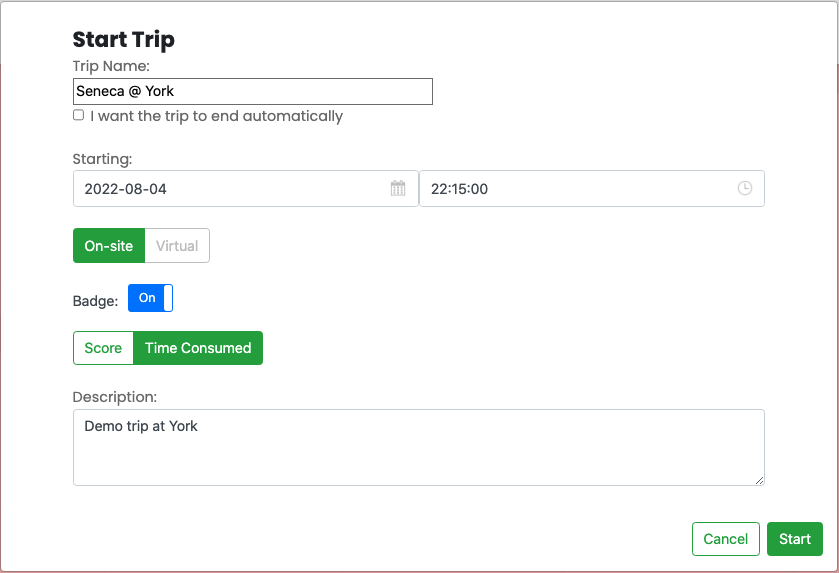Reward students' trip performance using Digital Badges
Reward students' trip performance using Digital Badges
Digital Badges: Available in both experiential field trip and virtual scavenger hunt.
 a. To enable the digital badge function, simply turn it "ON" when starting your trip.
a. To enable the digital badge function, simply turn it "ON" when starting your trip.
b. There are three levels of badges: Gold, Bronze, and Silver. They are issued automatically to reward students' trip performance based on "Score" or "Time Consumed"
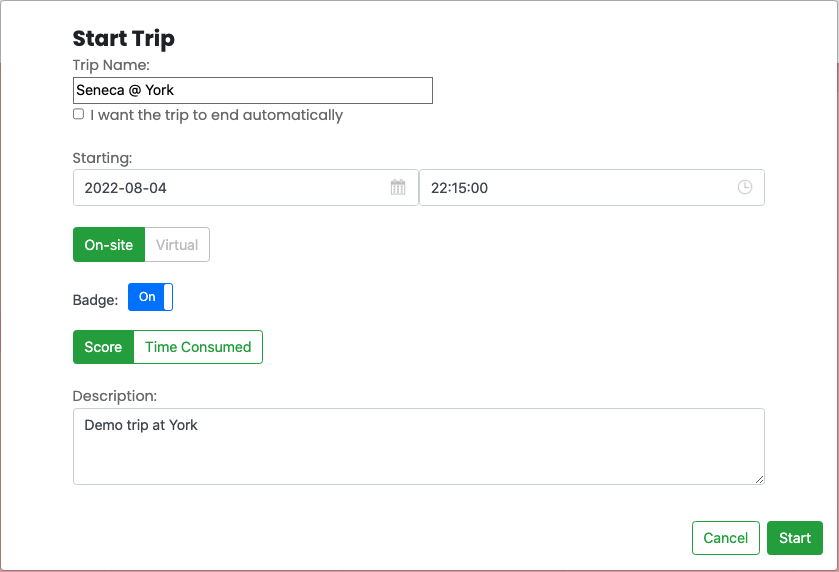
 a. If "Score" is selected, the badge will be issued using the following rules:
a. If "Score" is selected, the badge will be issued using the following rules:
Gold - Score of 85% to 100%
Silver - Score of 51% to 84%
Bronze - Score of 0% to 50%
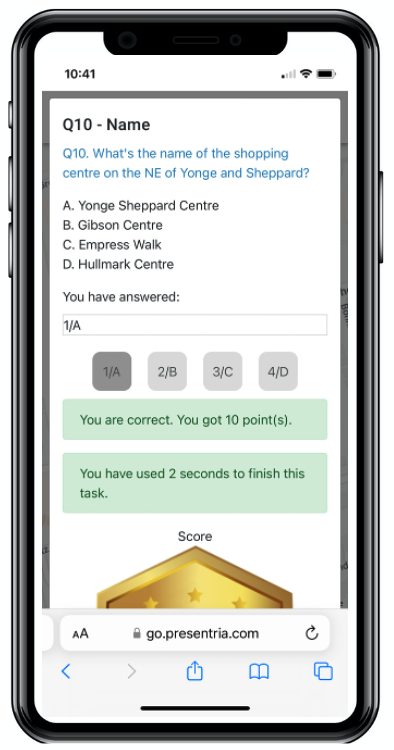
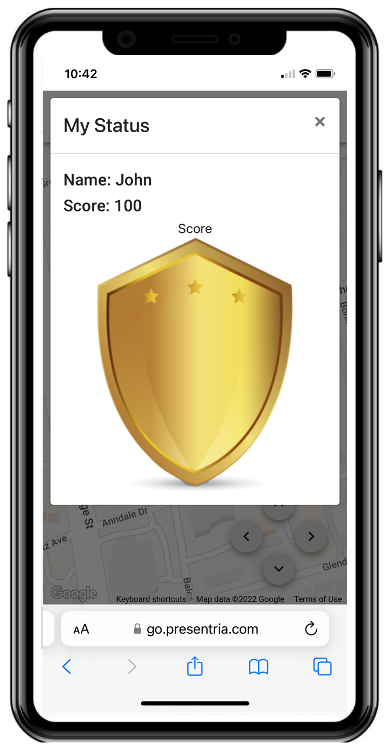
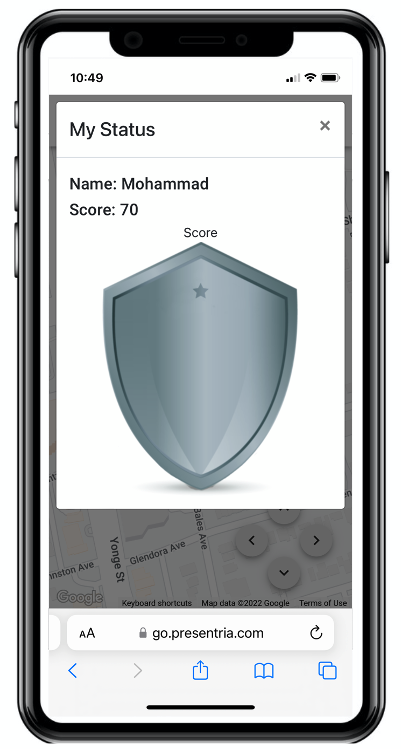
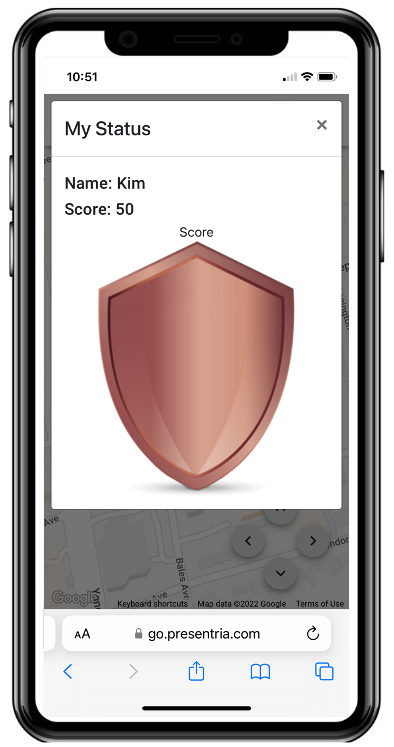
 a. The awarded digital badge will be shown automatically on students' smartphones after they have answered the last question as configured by the professor for the trip.
a. The awarded digital badge will be shown automatically on students' smartphones after they have answered the last question as configured by the professor for the trip.
b. Alternatively, they can click "My Status" in the left-hand side menu to view the badge.
 a. The digital badge function is also available in the Virtual Scavenger Hunt. The same rules apply.
a. The digital badge function is also available in the Virtual Scavenger Hunt. The same rules apply.
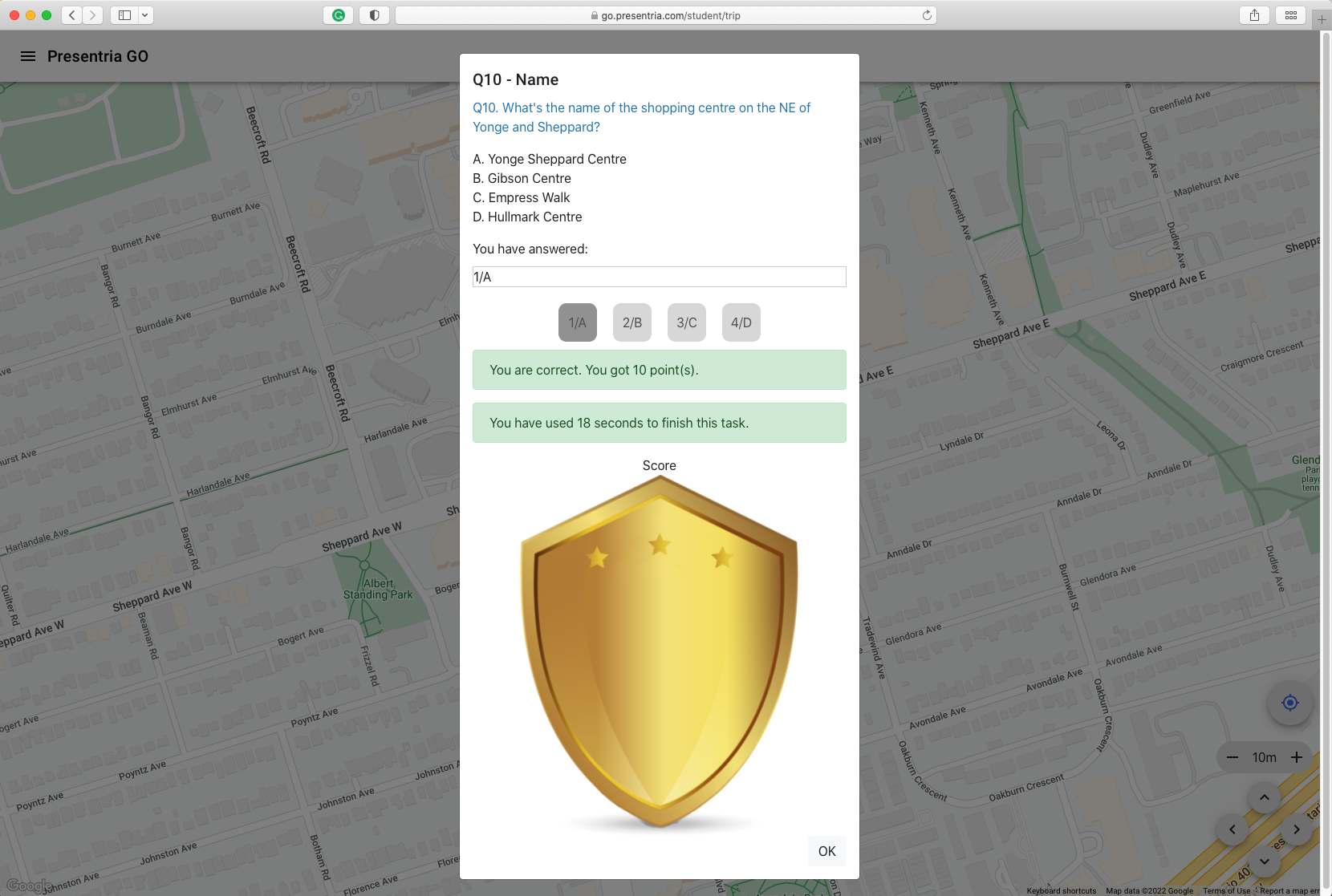
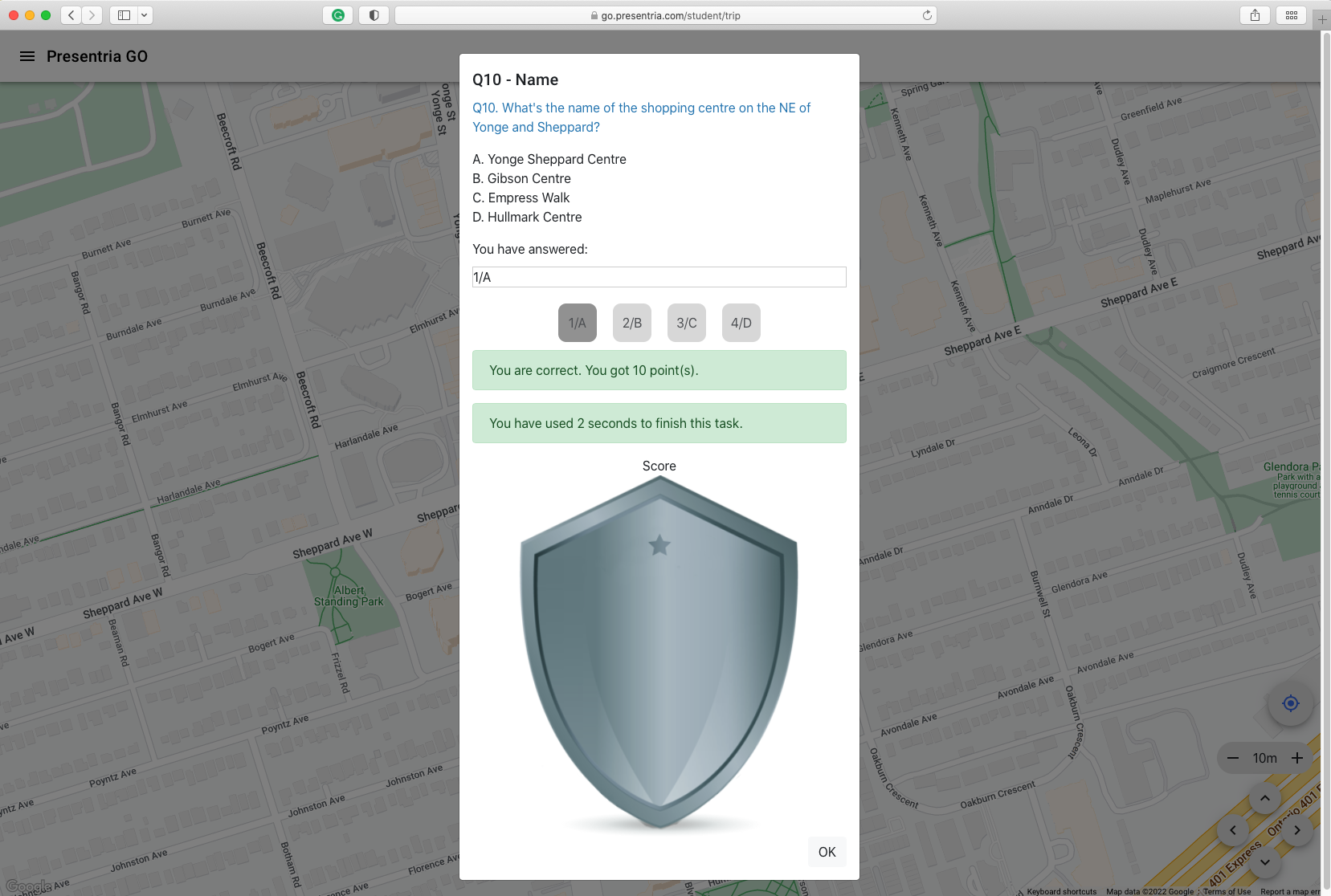
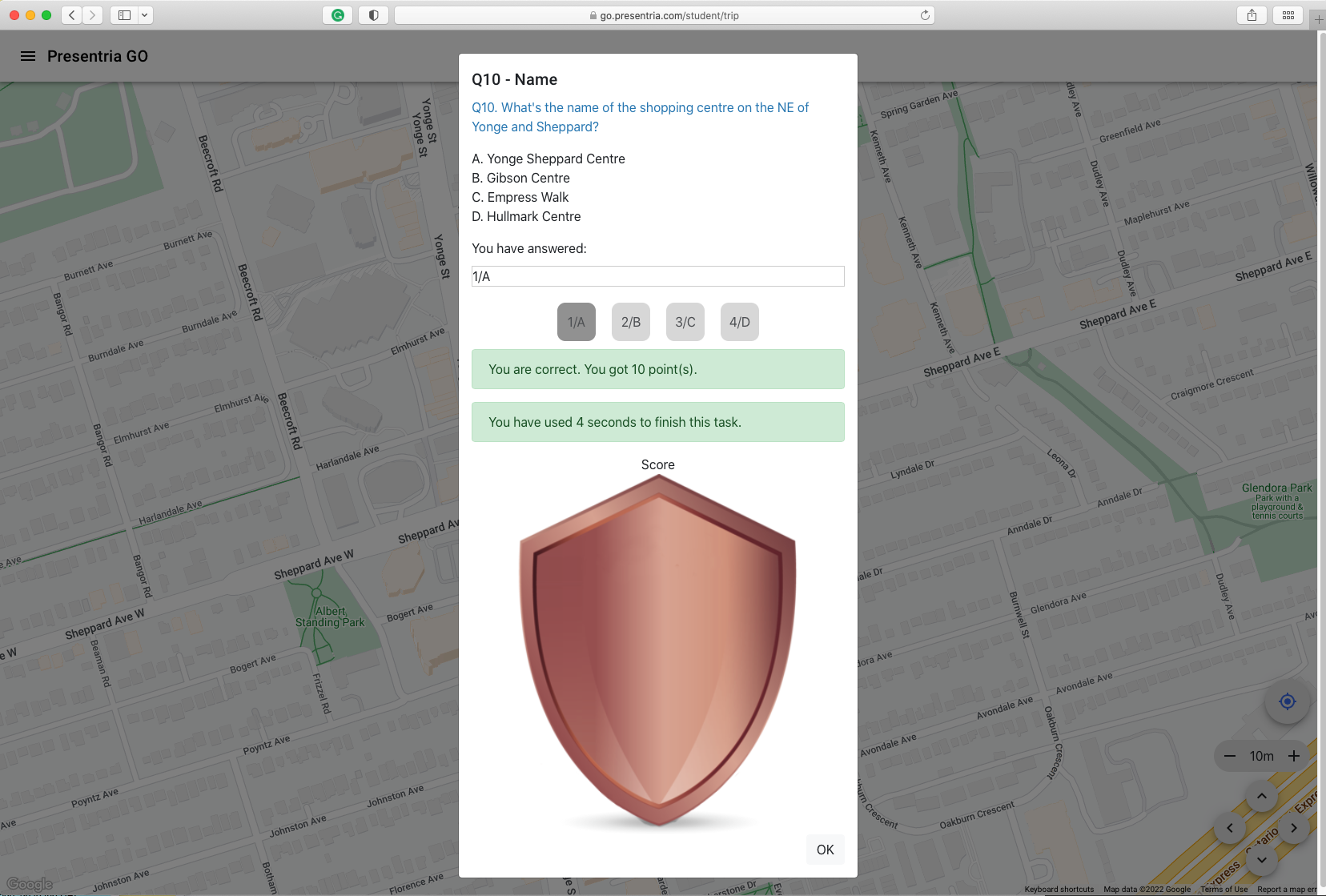

a. Do not forget to set the correct answer and the score for your multiple-choice questions when setting up the trip.
b. To set the score, expand the "Additional Settings" menu, check "Automatic Grading", and enter the score (e.g., 10) for the correct answer.
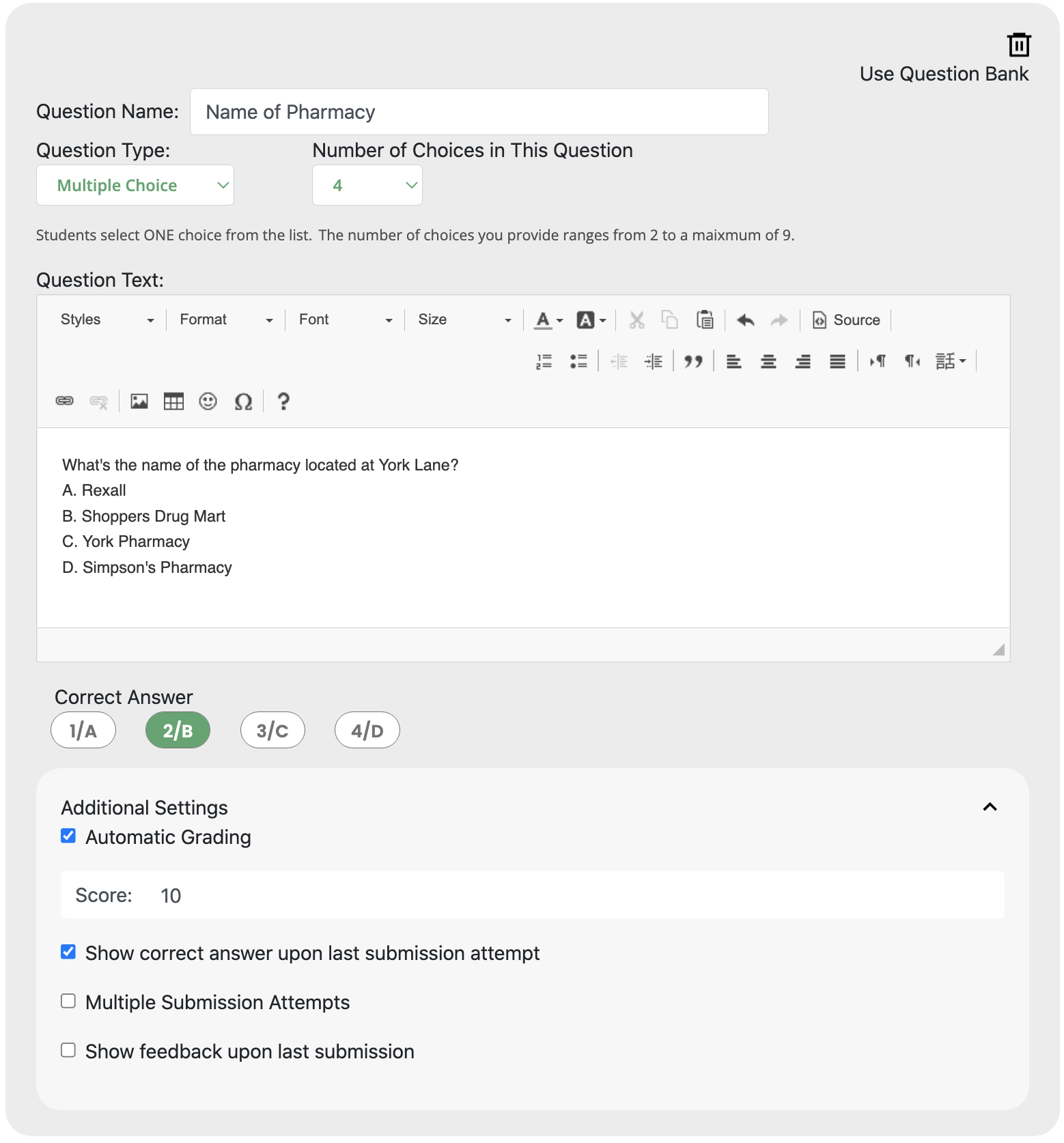
 a. If "Time Consumed" is selected, the system will consider the total time that a student has spent in completing the trip. The following rules will be applied:
a. If "Time Consumed" is selected, the system will consider the total time that a student has spent in completing the trip. The following rules will be applied:
Gold - the first 15% of students who spent a shorter time to finish the trip.
Silver - the next 16% to 50% of students who finished the trip.
Bronze - the rest of the students who finished the trip.