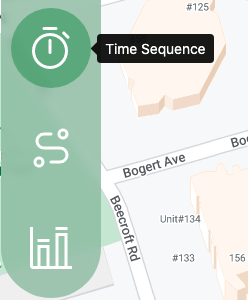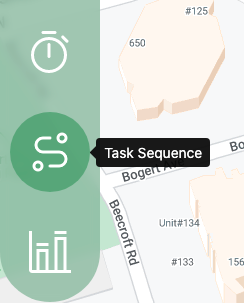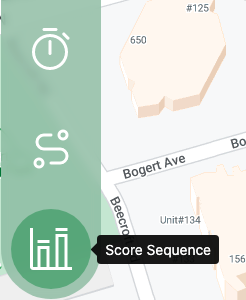Presentria GO
Making In-Car Location-based Learning a Reality
- Teachers can set up trips by pinning checkpoints on the Presentria GO system that is powered by Google Maps.
- Students drive to these checkpoints, park their cars, and log in to https://go.presentria.com using their smartphones when they arrive.
- Based on the checkpoint location, students will be presented with questions to answer, online content, YouTube/Vimeo videos, or PDF file for viewing.
- Students collect points after they have answered the questions correctly in these checkpoints.
- Teachers can set up the trip, and view the class' performance directly on the Presentria instructor portal.
- Perfect for experiential learning outside of the classroom!
- During the COVID-19 pandemic, parents can drive around the city with their kids to visit these checkpoints and still learn meaningfully without getting out of their cars for safety reasons.


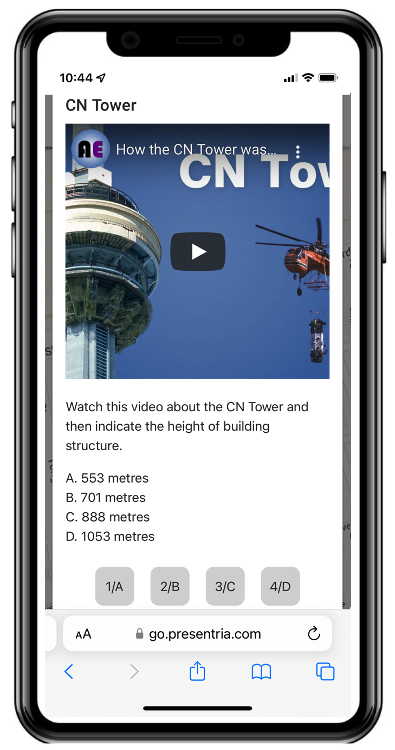
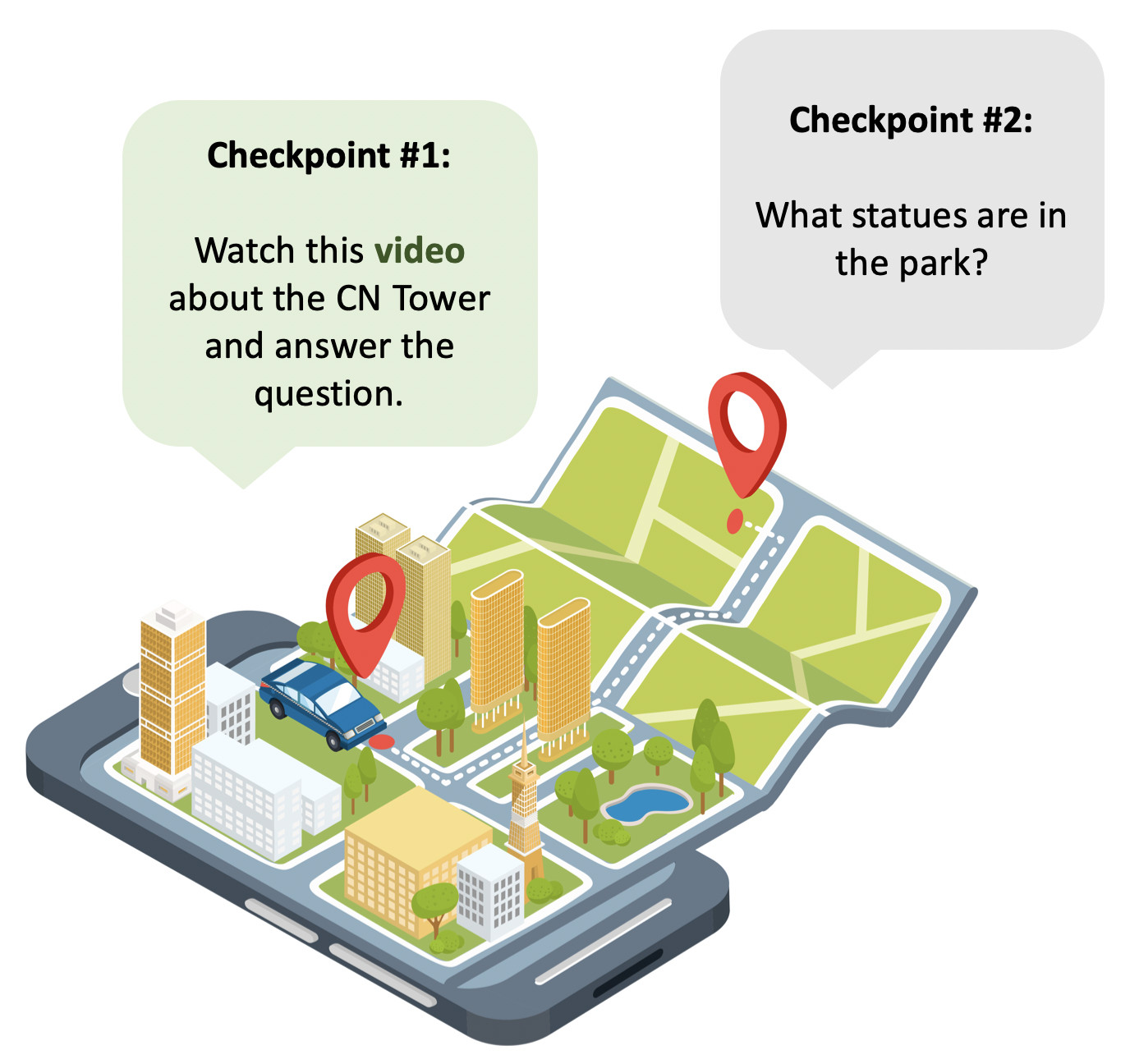
"The Presentria GO system has demonstrated the feasibility and benefits of this active learning mode and served as a pillar in our desire to improve students’ learning experience during the pandemic and beyond."
Dr. Ken Kwong-Kay Wong
Professor, School of Marketing
Former Program Coordinator BAM/BMRK
Seneca College, ON, Canada
![]()

What can students do at the checkpoint?

(a) Watch YouTube or Vimeo videos about the location.
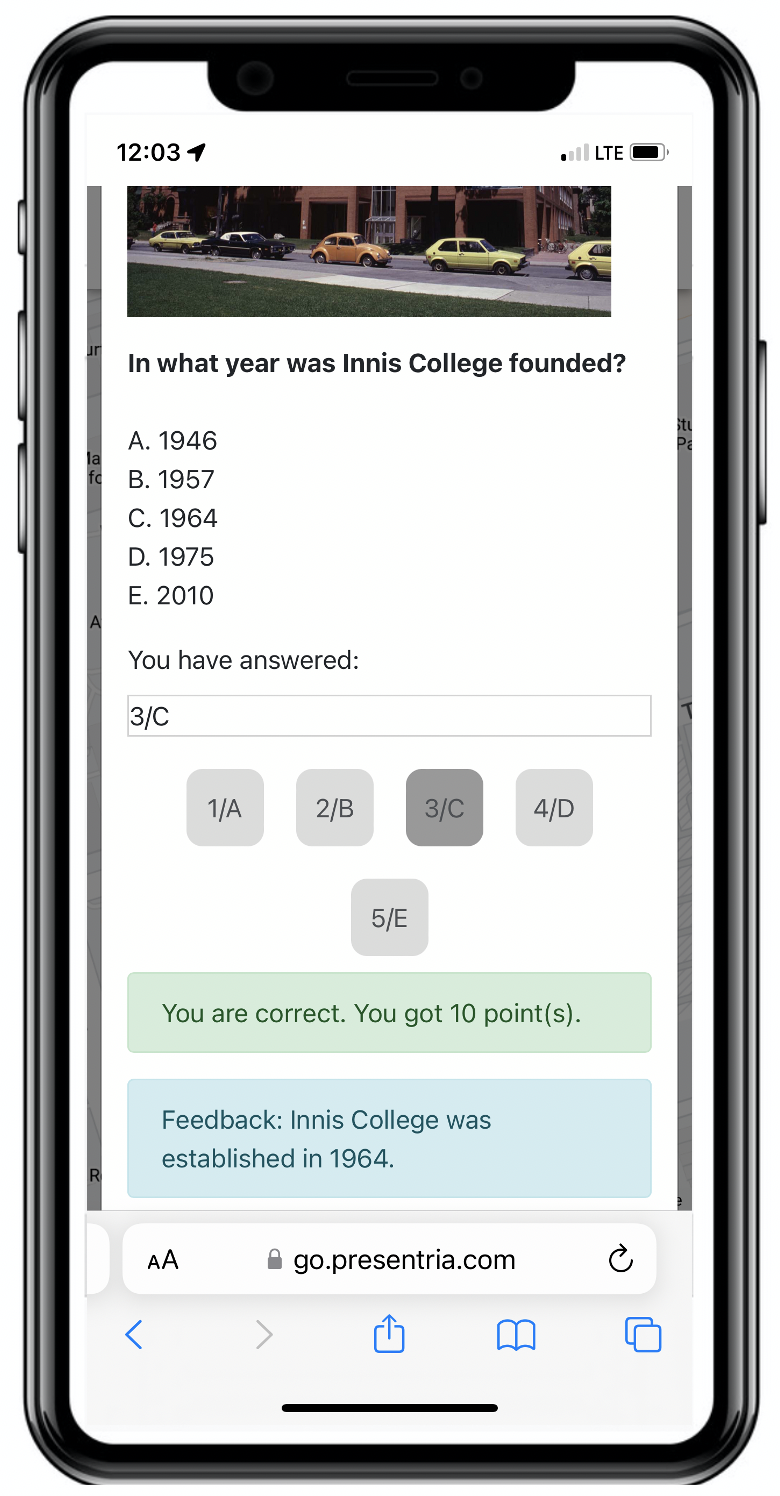
(b) Earn points by answering questions correctly and get immediate feedback.
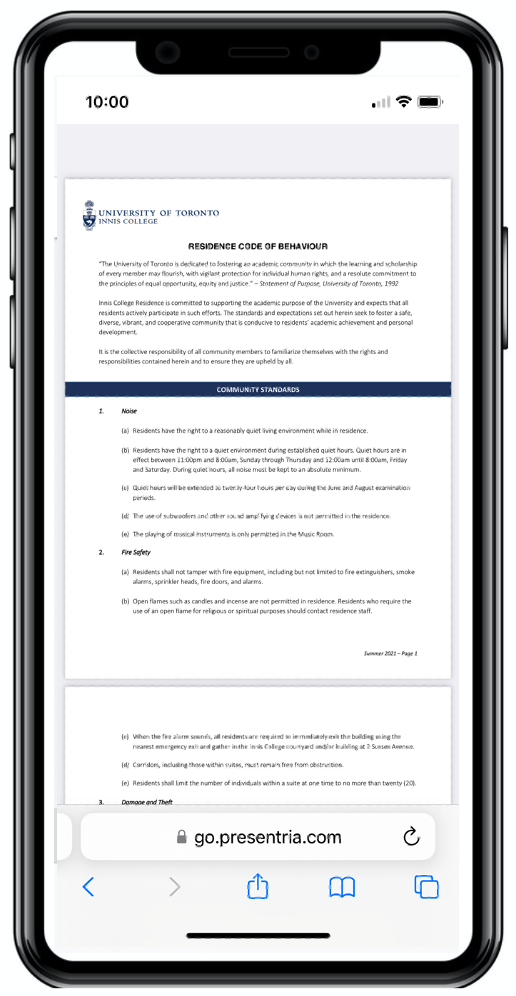
(c) Download and read PDF files.
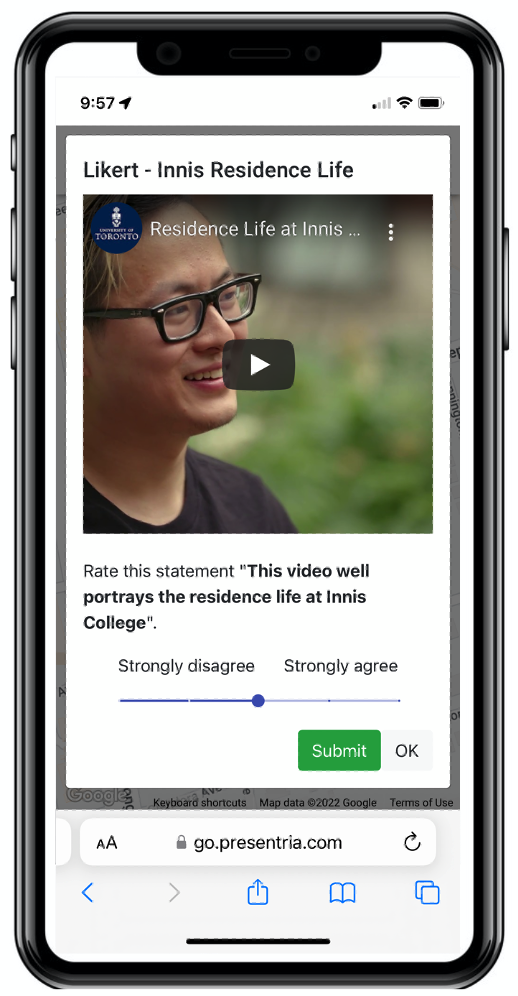
(d) Give opinions to online & offline contents.
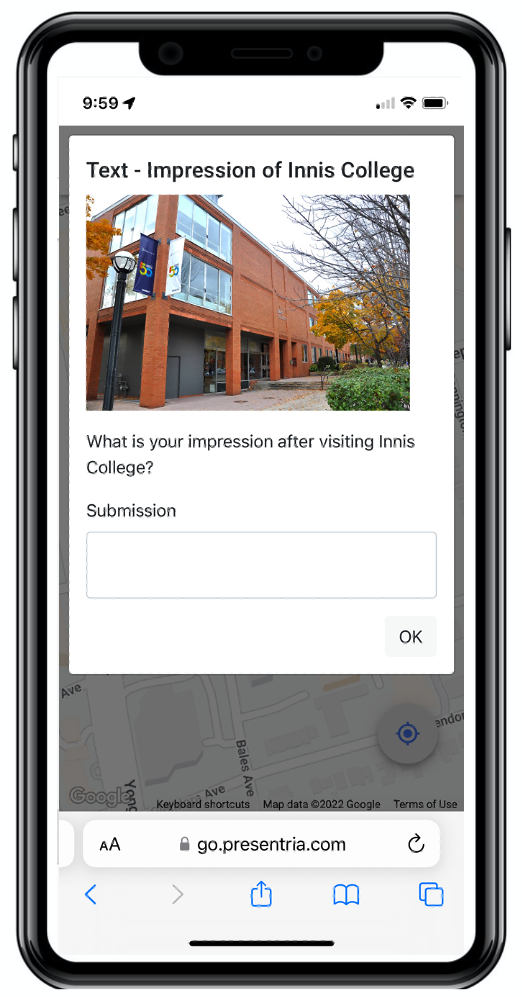
(e) Write their field observations.
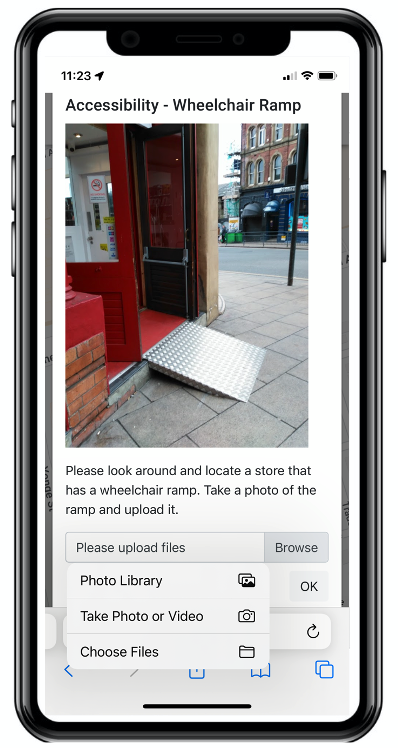
(f) Submit photo assignments.
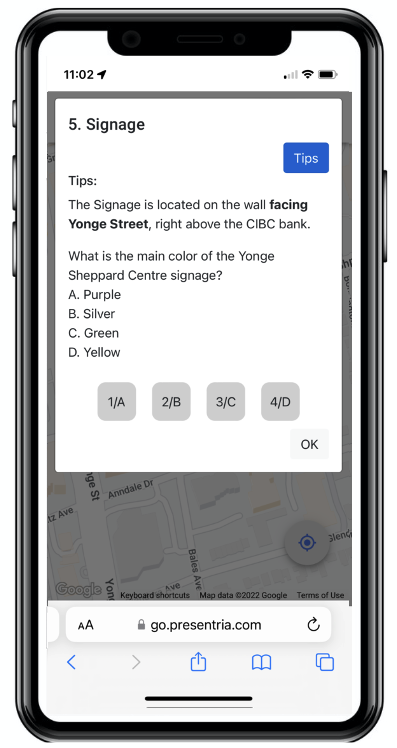
(g) Get help by reviewing tips given by the instructor.
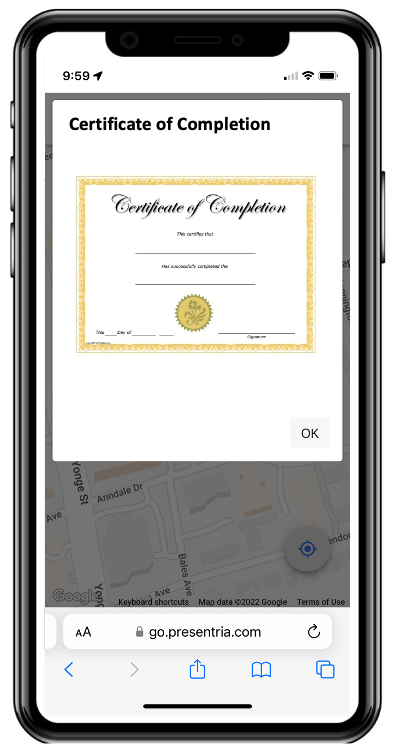
(h) Receive a digital certificate upon trip completion.
Instructor can gamify the field trip using Time, Task, and Score Sequence! Click here to learn more.
Virtual trip option is available:
Some students may not be able to join the trip in person because they're residing in other cities, or learning remotely. Allow them to "experience" these interesting questions and videos using Presentria GO over a web browser.
To see how a virtual trip would look like, go to https://go.presentria.com, enter session ID G1147, your student ID (any number), and name.
Additional instructions can be found here.