Adding LaTeX / Math equations to your online quiz in 3 easy steps
 Create a new quiz in your "Question Bank" as usual. In the WYSIWYG text editor, click the "fx" button to insert equation.
Create a new quiz in your "Question Bank" as usual. In the WYSIWYG text editor, click the "fx" button to insert equation.
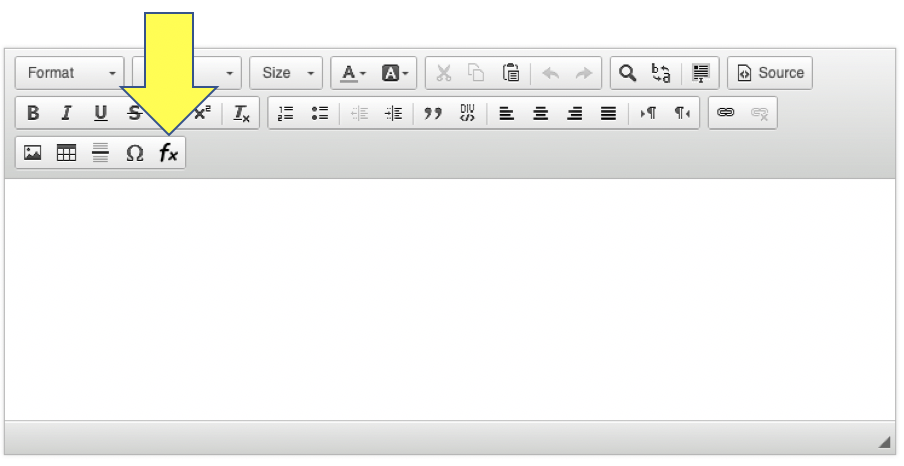

The "CodeCogs Equation Editor" appears.
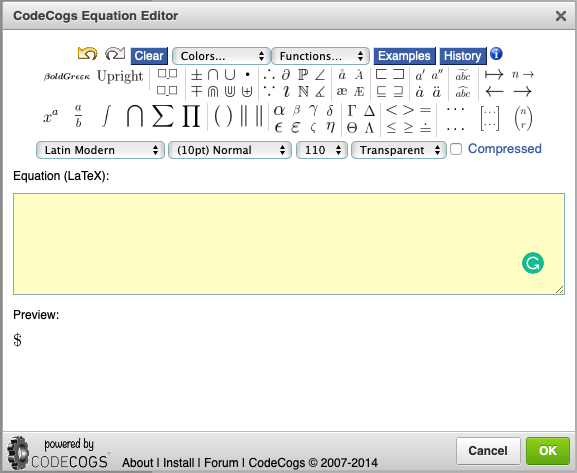

To build your math equations, either press the symbols or type directly using LaTeX inside the equation box.
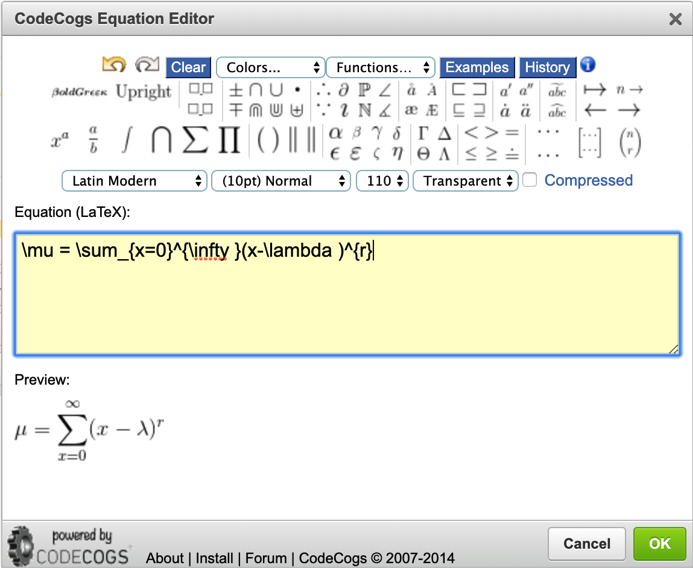

The math equation is now displaying in your online quiz.
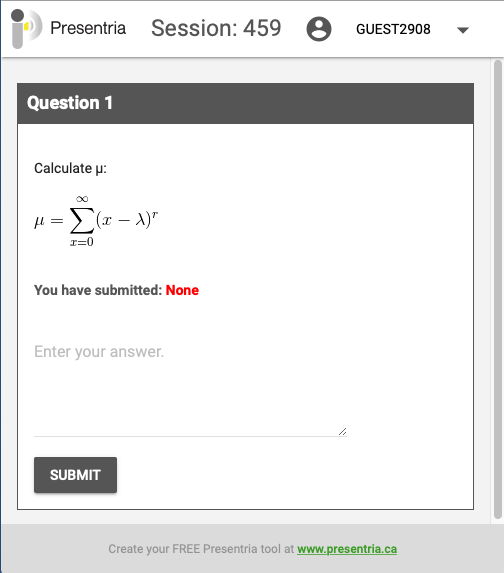
"Presentria is such an interactive tool. It is user-friendly and helps me engage students in class."
Dr. Alireza Faed
Professor of Marketing, Seneca College
![]()
