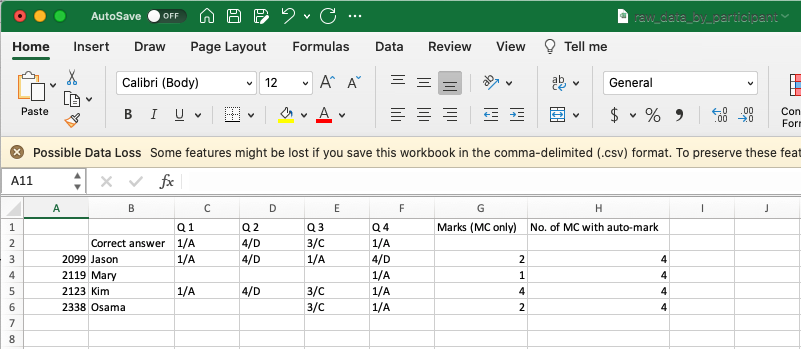Scenario:
Earlier in the day, you completed a 4-question quiz with 5 students in the classroom.
![]() Jason - He answered the first 2 questions correctly but the rest incorrectly. Since each correct answer got him 1 mark, he received a total of 2 marks.
Jason - He answered the first 2 questions correctly but the rest incorrectly. Since each correct answer got him 1 mark, he received a total of 2 marks.
Kim - He was the smart student who answered all 4 questions correctly. He received 4 marks in total.
![]()
Osama - He joined the session together with Jason and Kim on time. However, when question 1 and 2 were being asked, he was busy watching Netflix in class so he skipped the first 2 questions. When he finally paid attention to work on your quiz, he answered question 3 and 4 correctly. Hence, he received 2 marks in total.
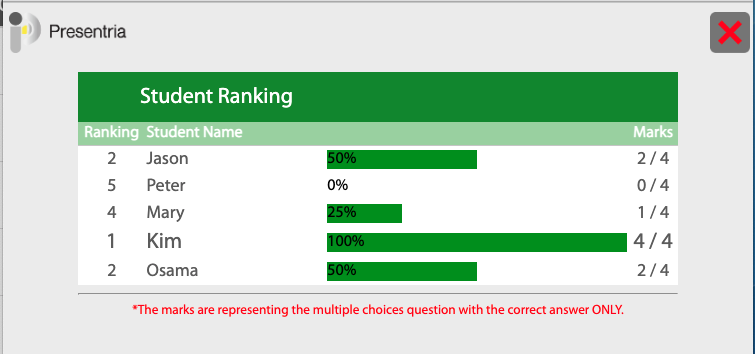
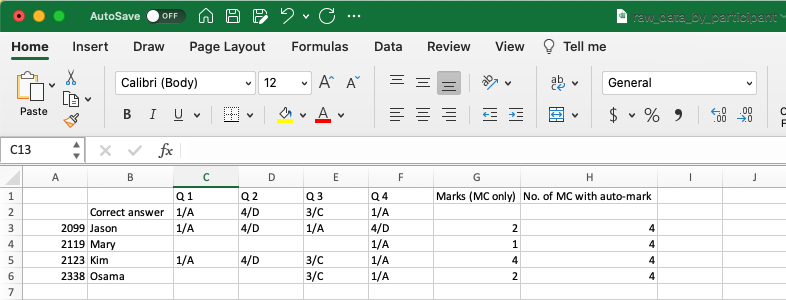
Note:
1. Correctly answered question received 1 mark.
2. All non-submission will show an empty box in the spreadsheet.
Detailed instructions:
 After a session is finished, instructor can review students' performance on the Presentria Instructor Portal (instructor.presentria.com) by going to "Resources --> Report"
After a session is finished, instructor can review students' performance on the Presentria Instructor Portal (instructor.presentria.com) by going to "Resources --> Report"
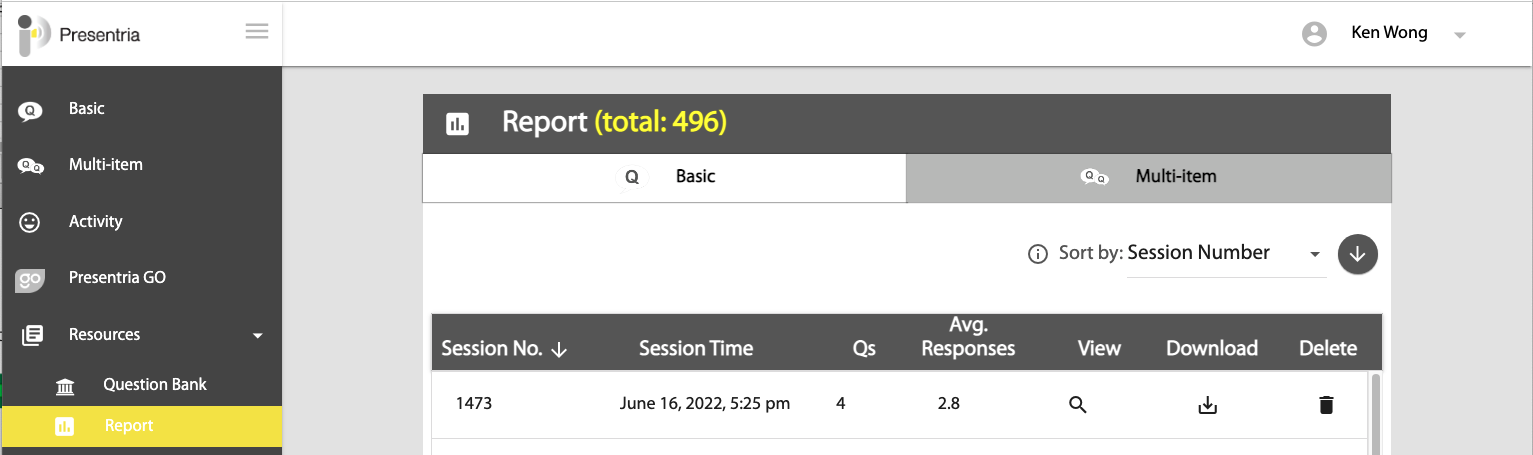
 To view the report online, click the View icon (magnifying glass) and choose "Full Report (HTML)" for example.
To view the report online, click the View icon (magnifying glass) and choose "Full Report (HTML)" for example.

 To download the report, click the Download icon and choose Full Report (in PDF format). If you are generating an anonymous report, choose Lite Report instead. You can also download Raw Data in Excel CSV format by question or participant.
To download the report, click the Download icon and choose Full Report (in PDF format). If you are generating an anonymous report, choose Lite Report instead. You can also download Raw Data in Excel CSV format by question or participant.
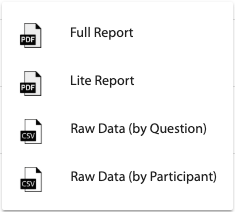
Sample reports
Full Report (HTML):
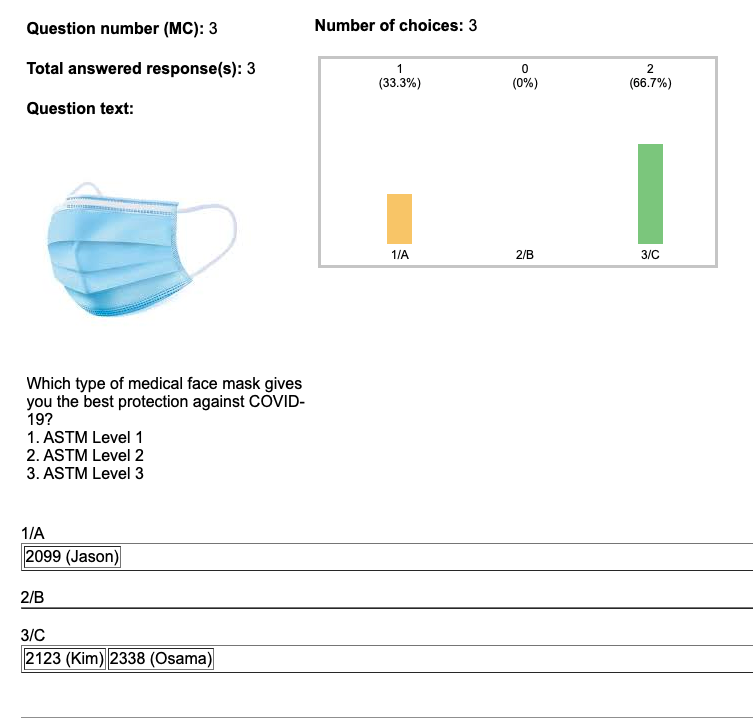
Participants Details:
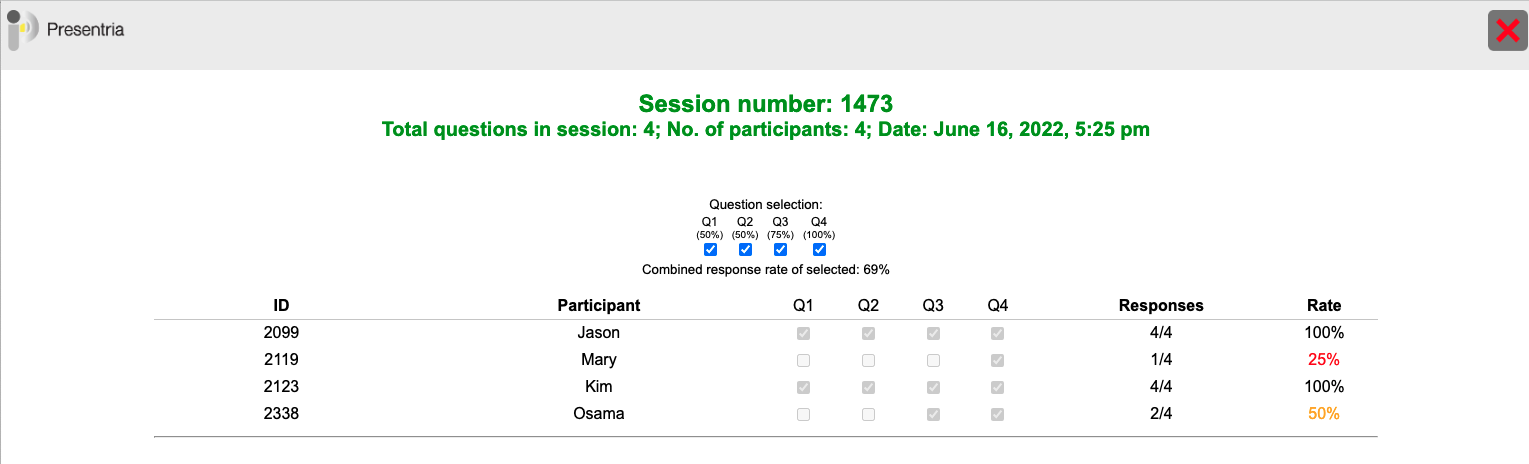
Ranking:
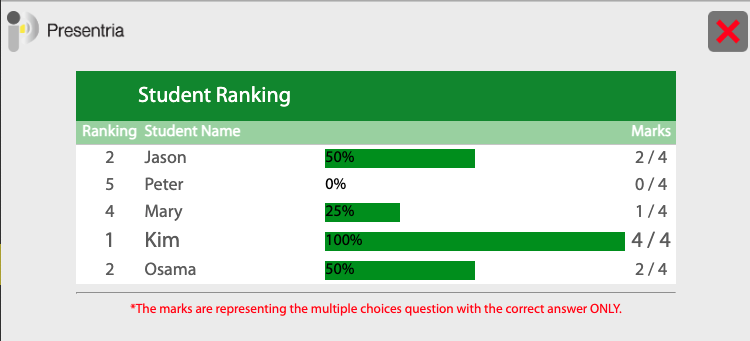
Full Report:
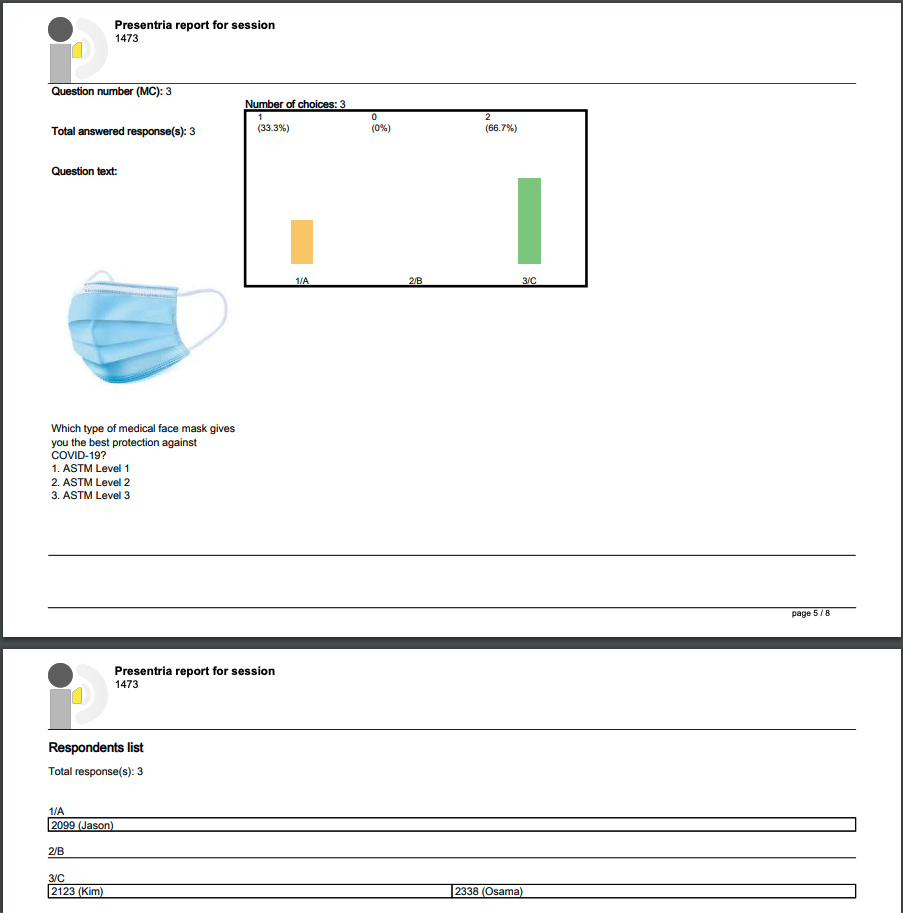
Lite Report:
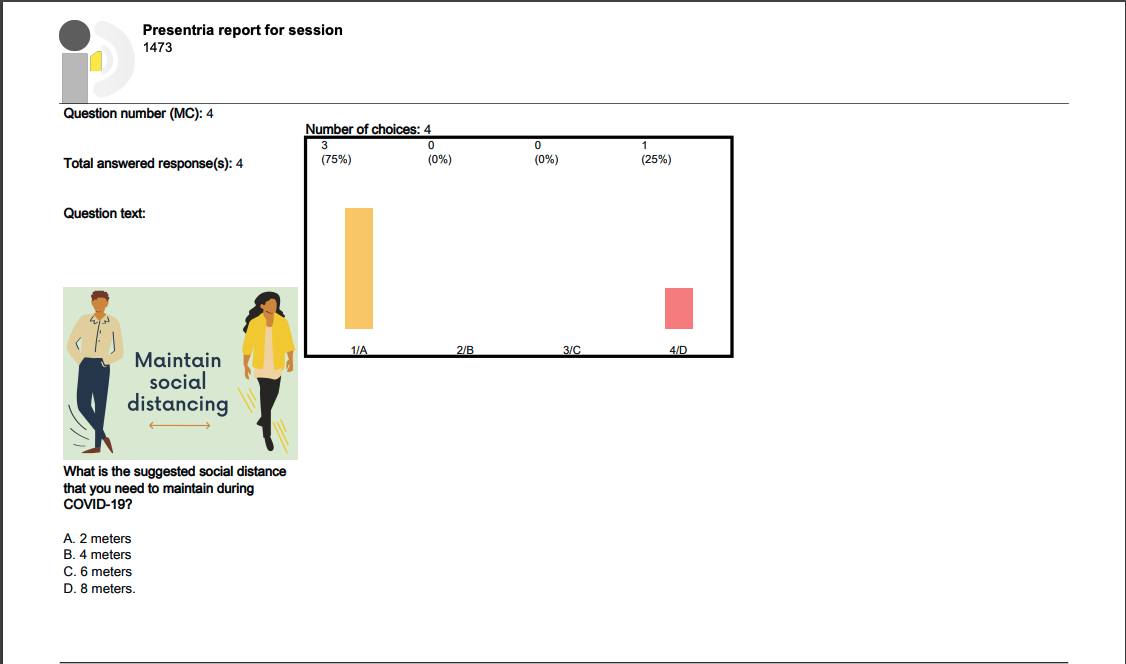
Raw Data (by Question):
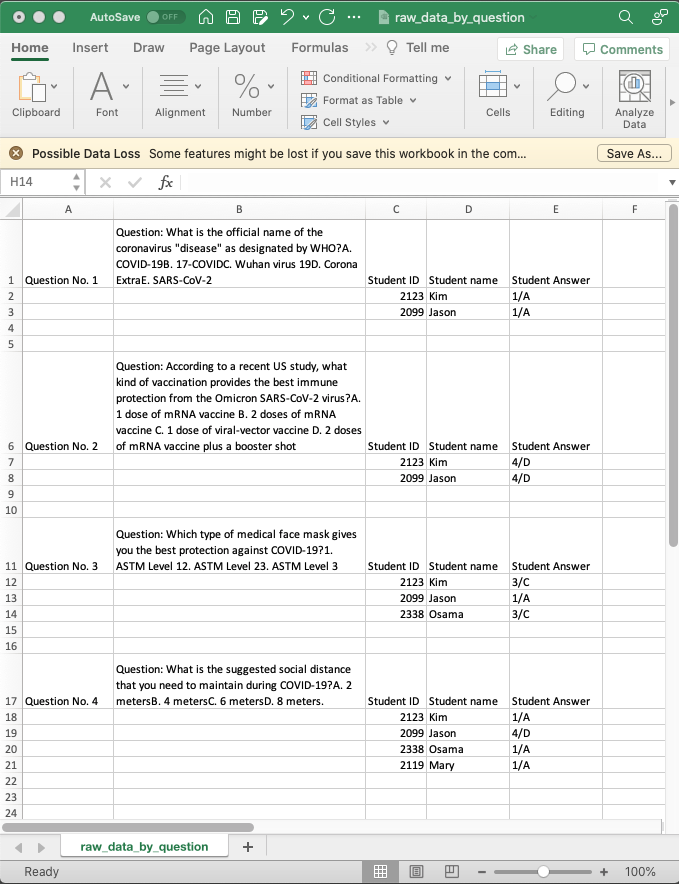
Raw Data (by Participant):