

Hand Raising
Students press a button on their smartphone or computer to raise their hands.
- The instructor selects a student to answer the question.
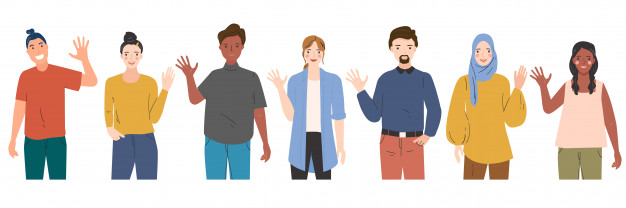
 Learn more about...
Learn more about...
Team Competition
Speed Challenge
Level Challenge
Pick or Random
Peer Review
Peer Instruction
Features Overview
Use existing question bank.
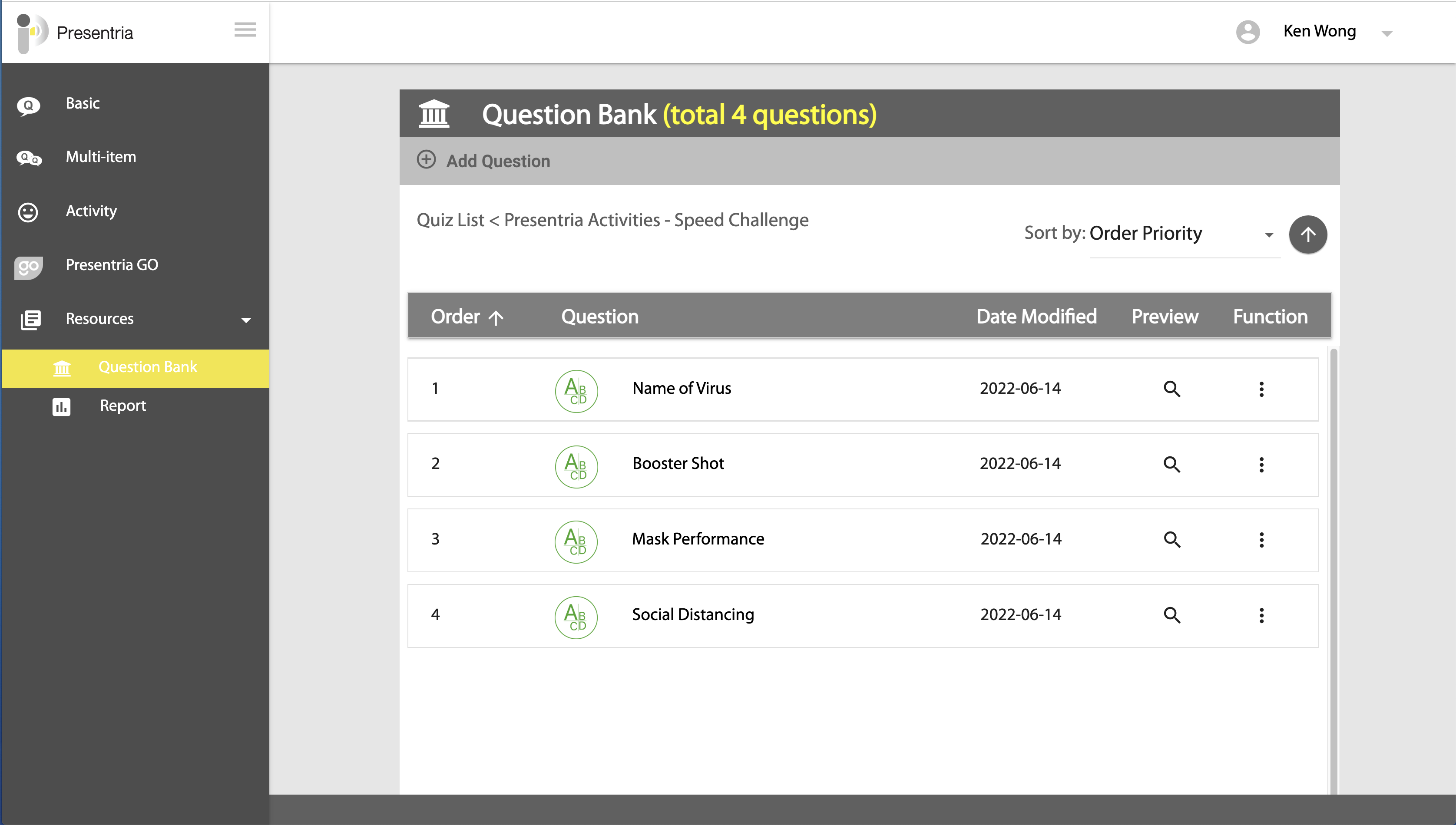
Enhance your MC question with graphics, videos, and photos.
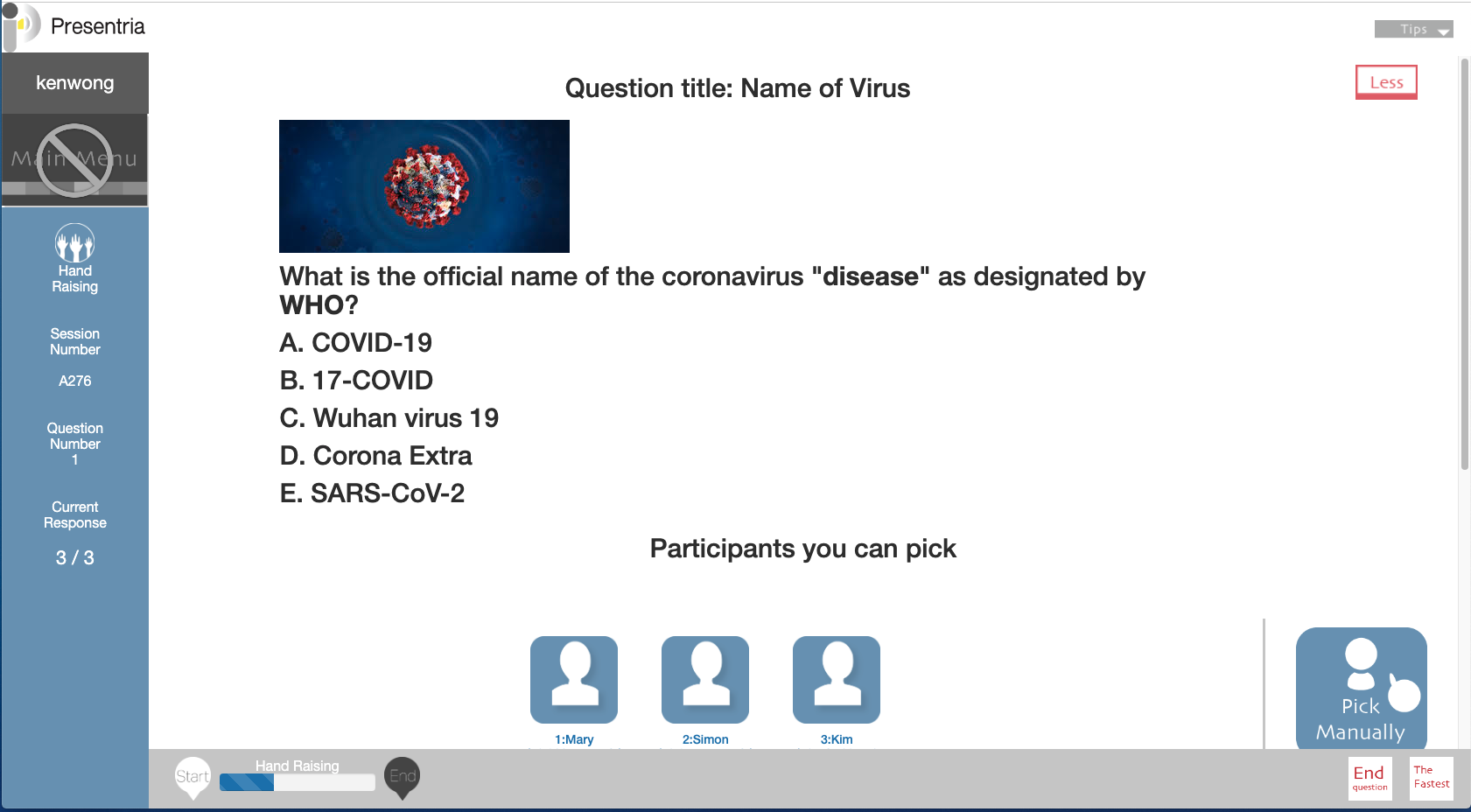
View student's response instantly.
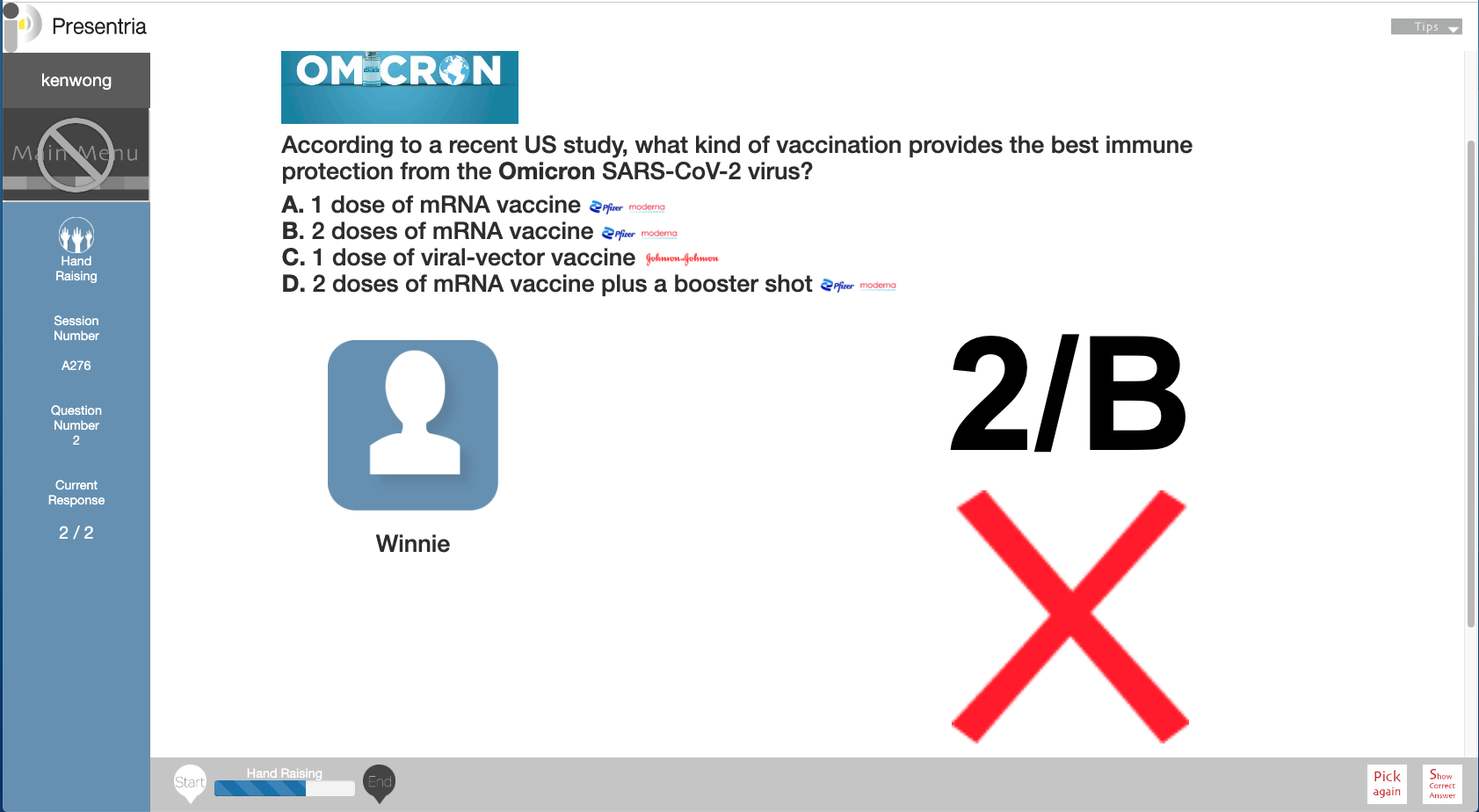
Quick overview of the class' performance.
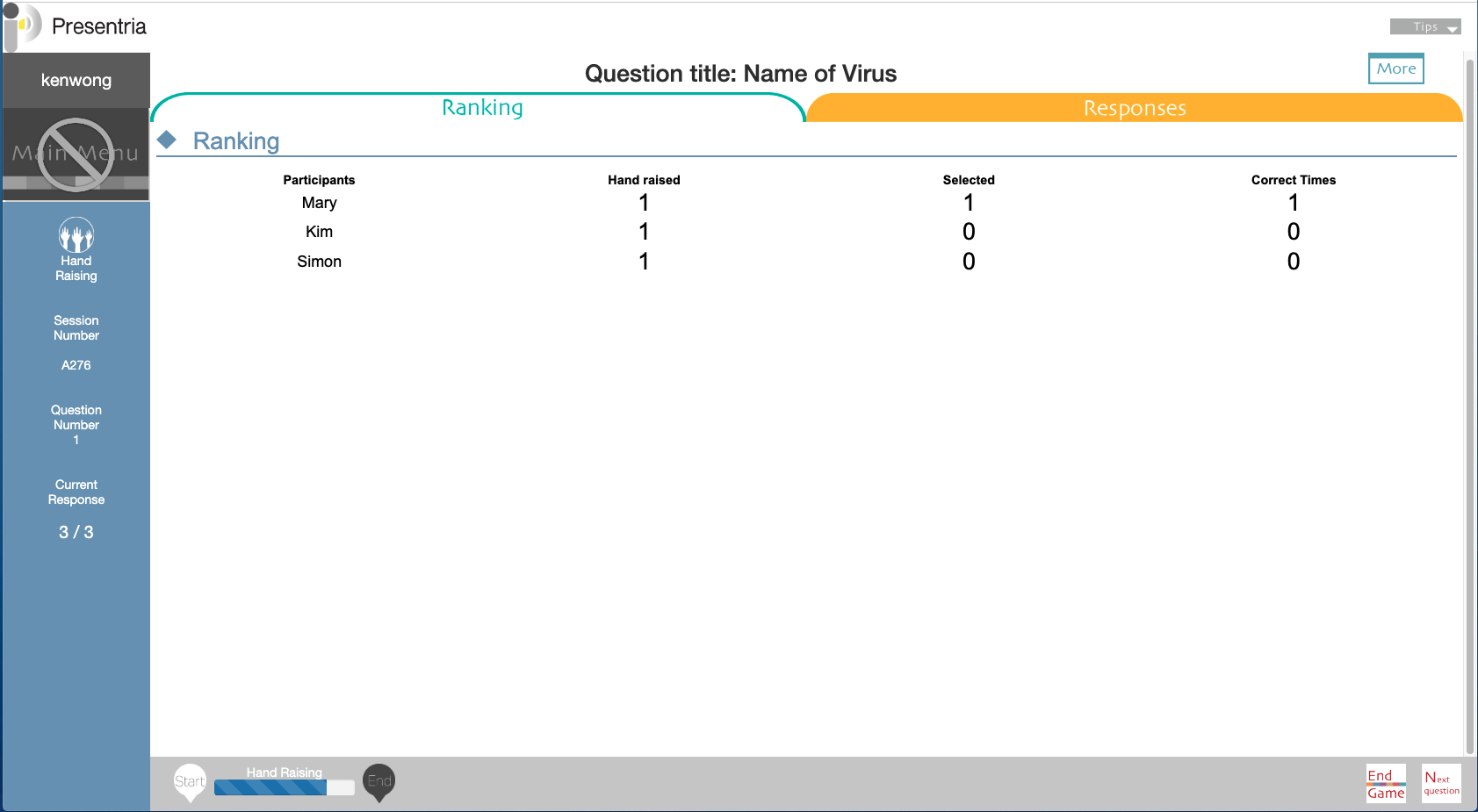
Students raise hand (opt-in) to answer the question.
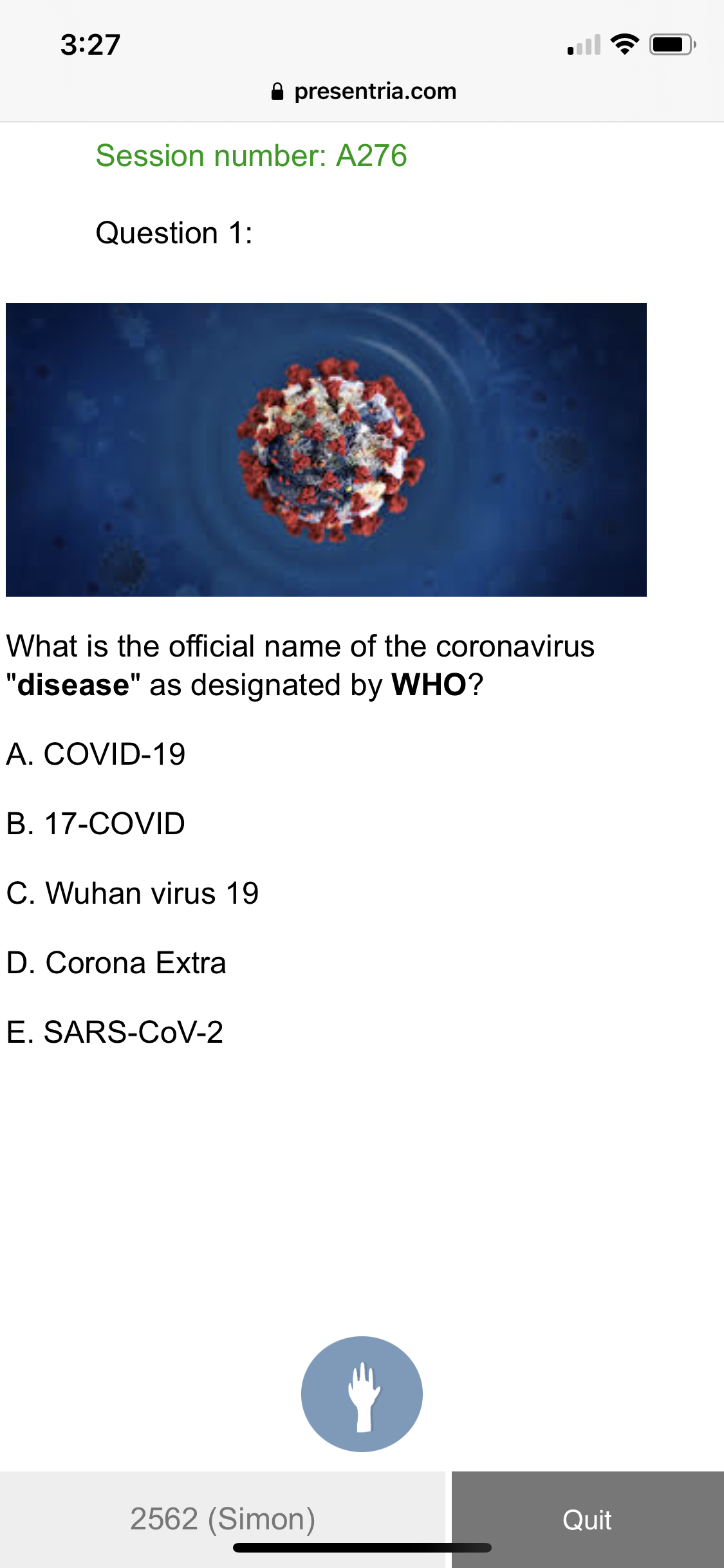
3 Quick ways to select your student to answer the question.



 Instructor: Click here to view the step-by-step quickstart guide to see how you can let your students raise their hands virtually in your quiz.
Instructor: Click here to view the step-by-step quickstart guide to see how you can let your students raise their hands virtually in your quiz.

