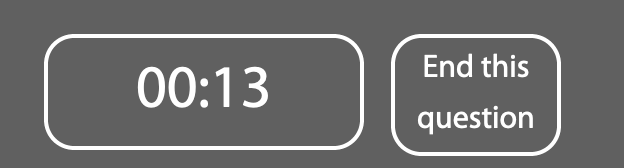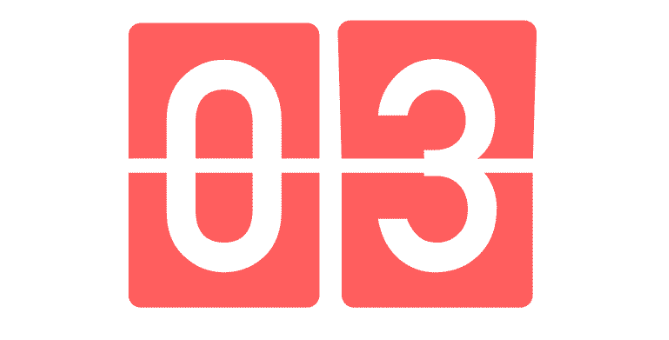Creating a time-limited quiz in 3 easy steps
 Run the online quiz session as usual. Press the circular "..." button in the lower right hand corner of the "Question" section.
Run the online quiz session as usual. Press the circular "..." button in the lower right hand corner of the "Question" section.
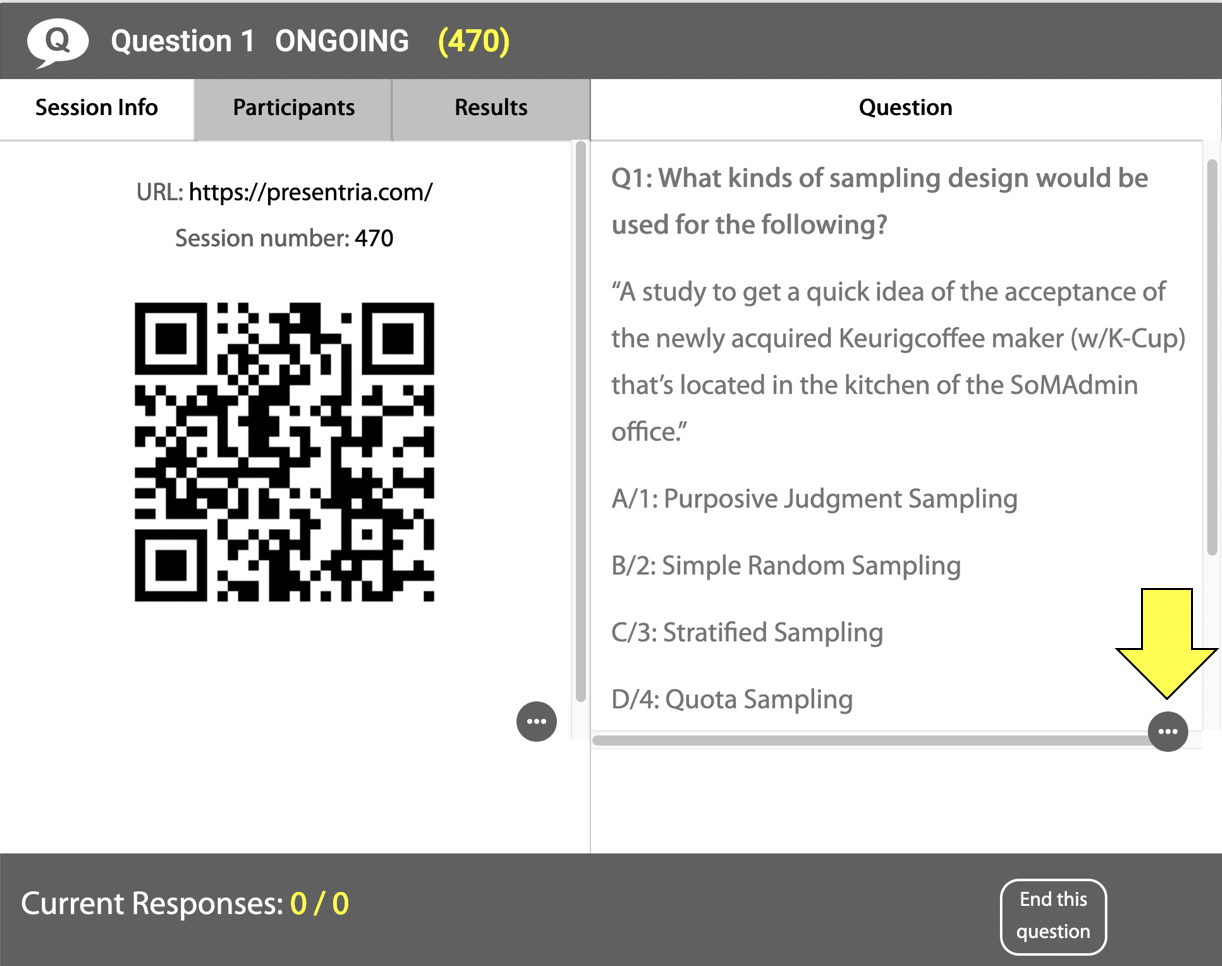
 The circular button will be expanded into a full menu. If you want to make your quiz to end in 10 seconds, just click "10s".
The circular button will be expanded into a full menu. If you want to make your quiz to end in 10 seconds, just click "10s".
![]()
 If you want to make your quiz last longer, first click the "stopwatch" icon (the 4th icon from the left) and then select one of the timer durations. Your options are 10 seconds, 30 seconds, 1/2/3/5/10/15/20/25/30 minutes. Press the "Start" button to begin the time-limited quiz.
If you want to make your quiz last longer, first click the "stopwatch" icon (the 4th icon from the left) and then select one of the timer durations. Your options are 10 seconds, 30 seconds, 1/2/3/5/10/15/20/25/30 minutes. Press the "Start" button to begin the time-limited quiz.
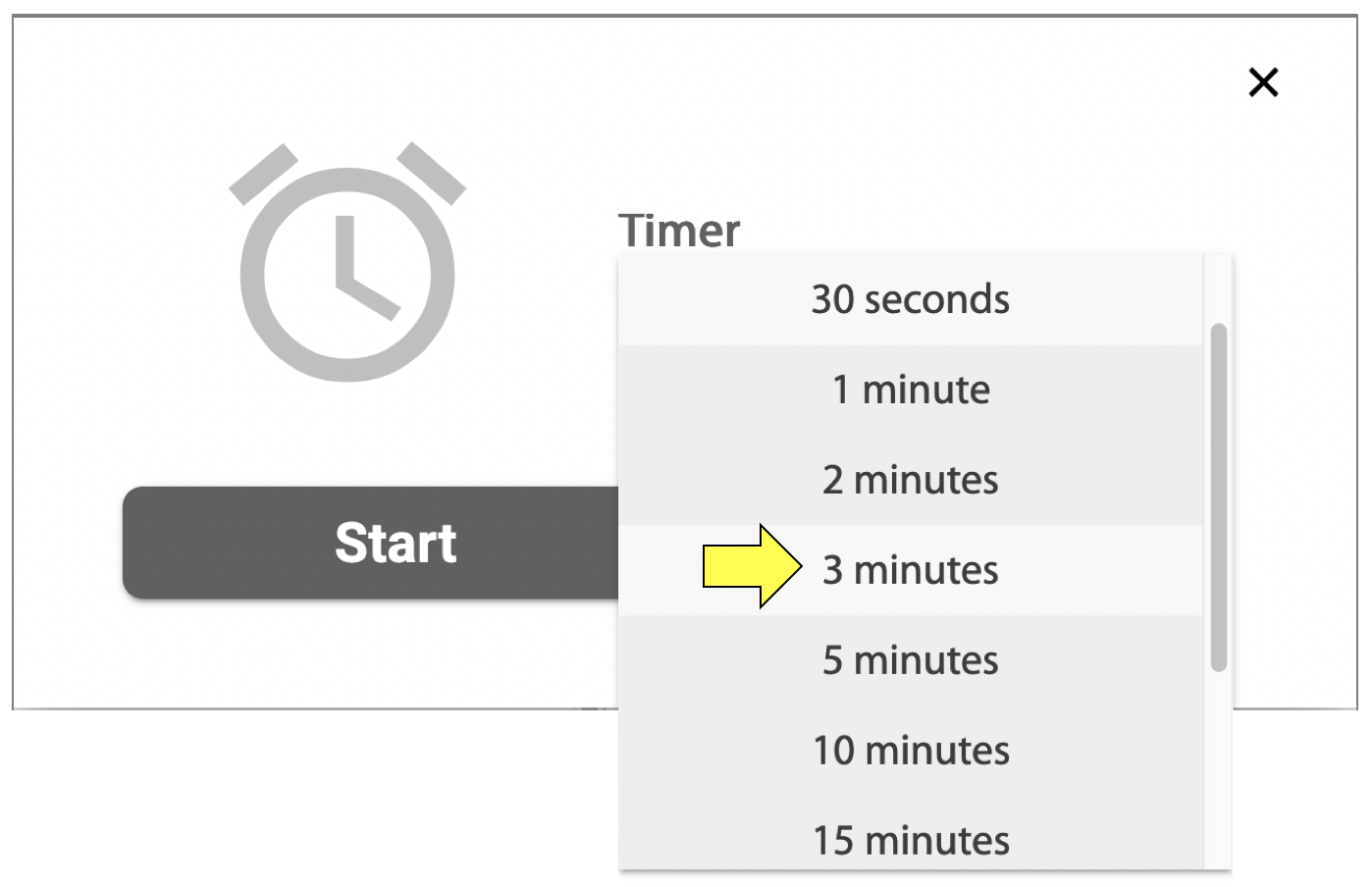
 Done! The time-limited quiz will now begin. A countdown timer will be displayed in the lower right hand corner of the projector screen. There will be an animated reminder for the count down during the last 10 seconds with an ending sound.
Done! The time-limited quiz will now begin. A countdown timer will be displayed in the lower right hand corner of the projector screen. There will be an animated reminder for the count down during the last 10 seconds with an ending sound.