Features Overview
Show YouTube and Vimeo video at the checkpoint.
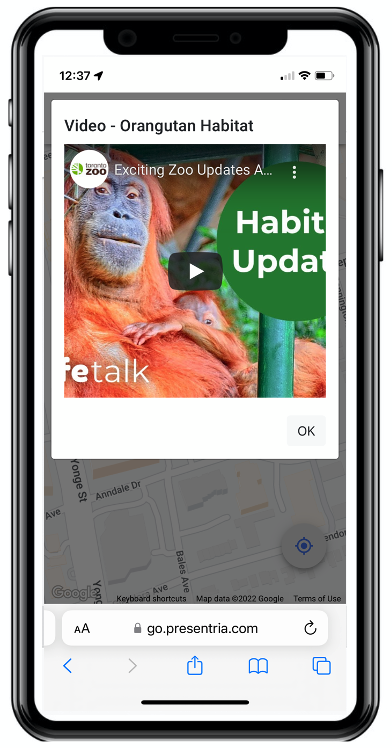
Ask question related to the video.
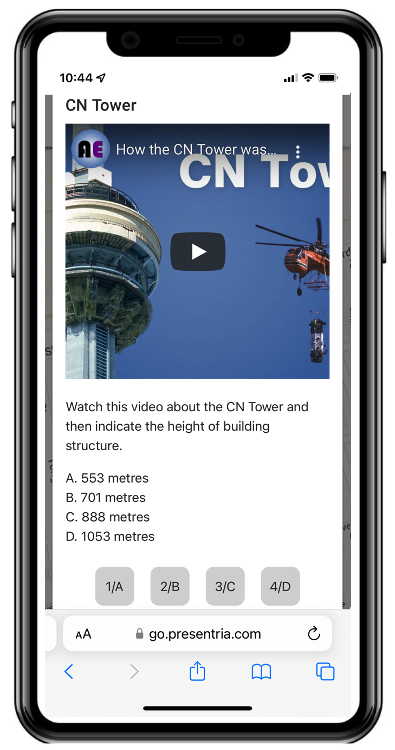
Students upload video or photo as homework submission.
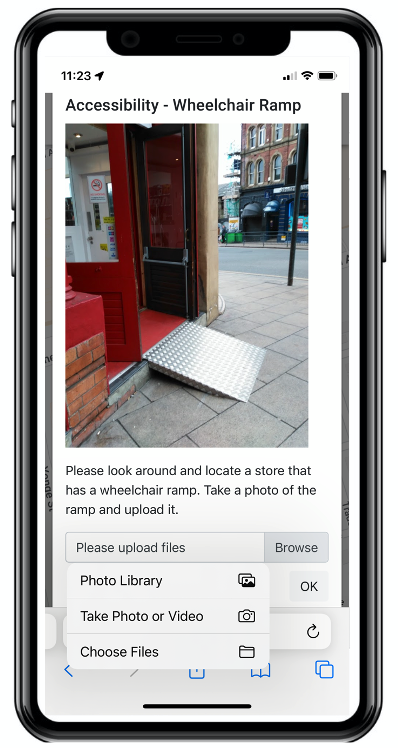
Add video to your question without programming. Just copy the embed video HTML code from YouTube/Vimeo.
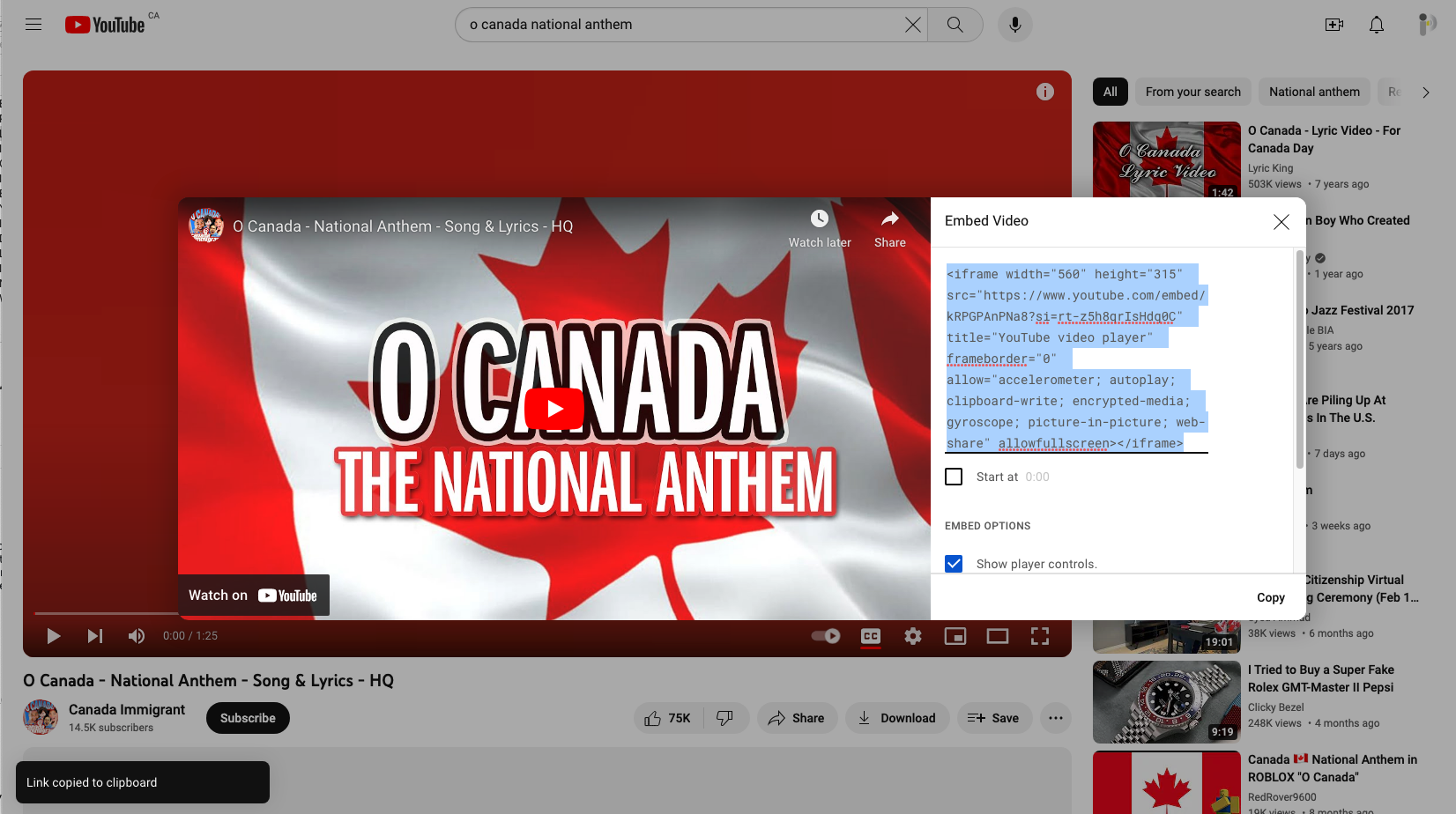
...and paste it directly in Presentria GO when you set up the question.
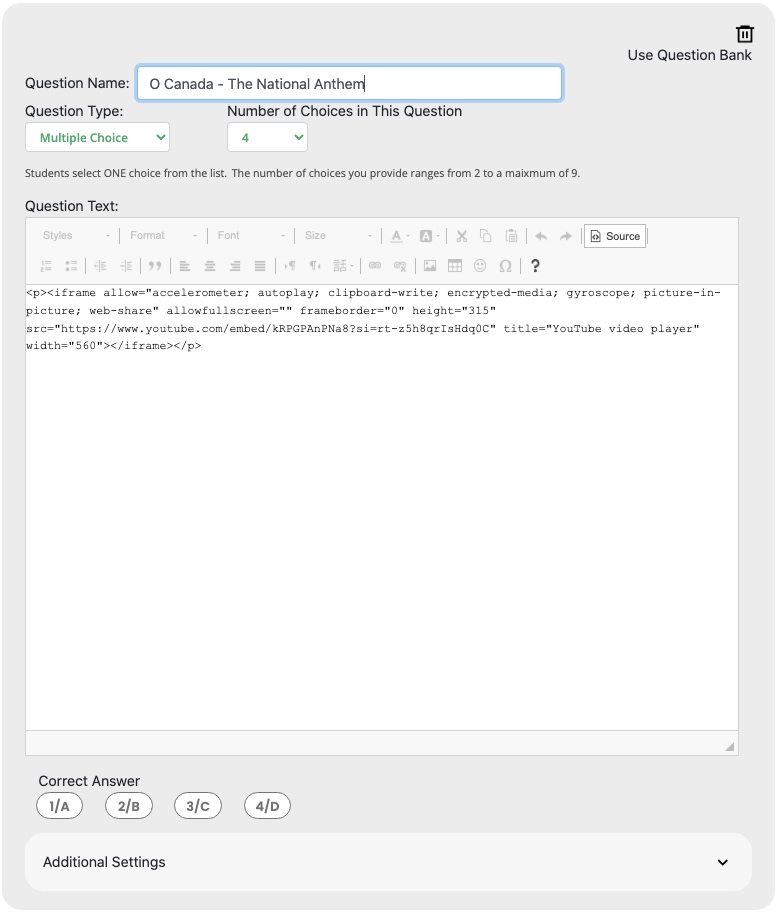
![]()
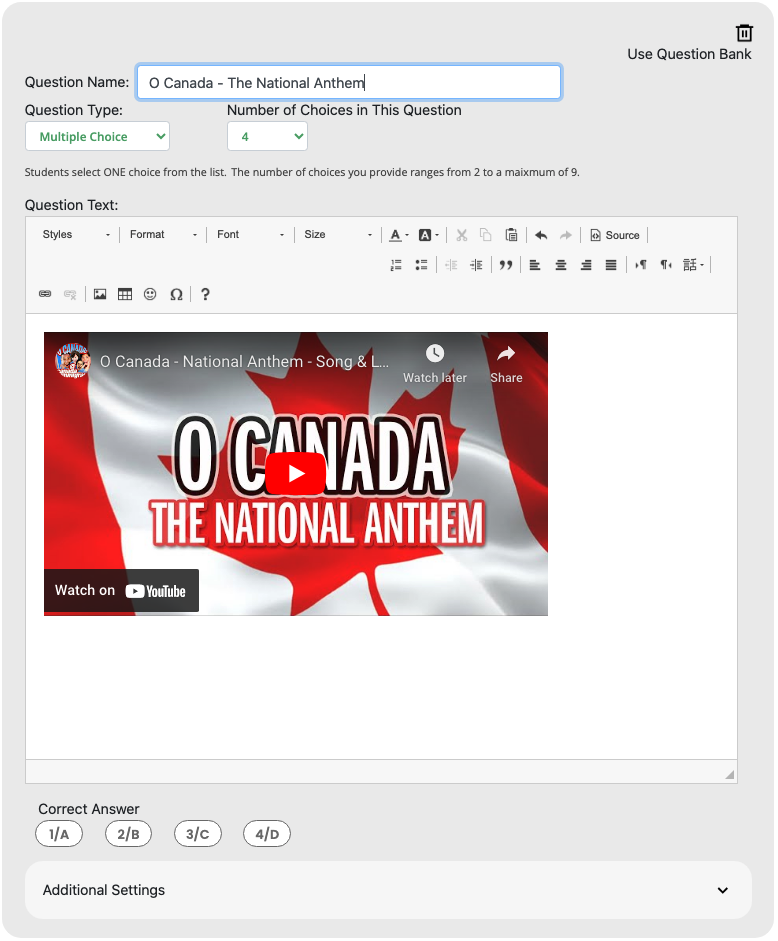
 Instructors: For detailed instructions in setting up Presentria GO, you can read the Quickstart guide here.
Instructors: For detailed instructions in setting up Presentria GO, you can read the Quickstart guide here.
To learn about the tips and tricks in designing your Presentria GO trip, click here.


