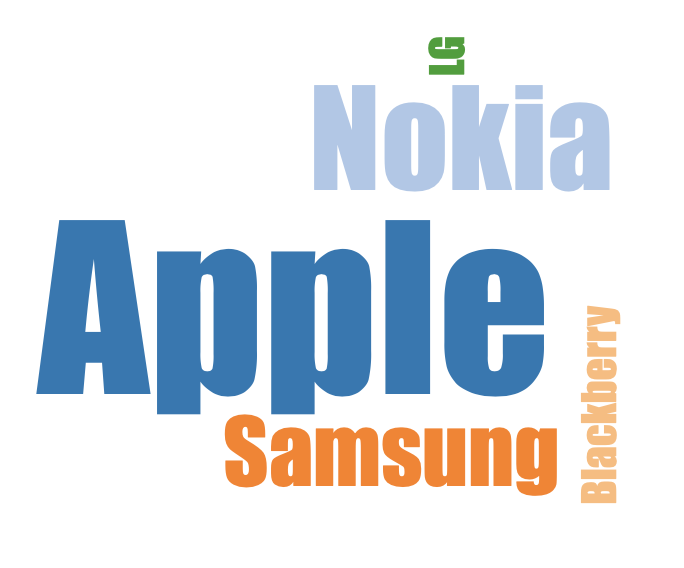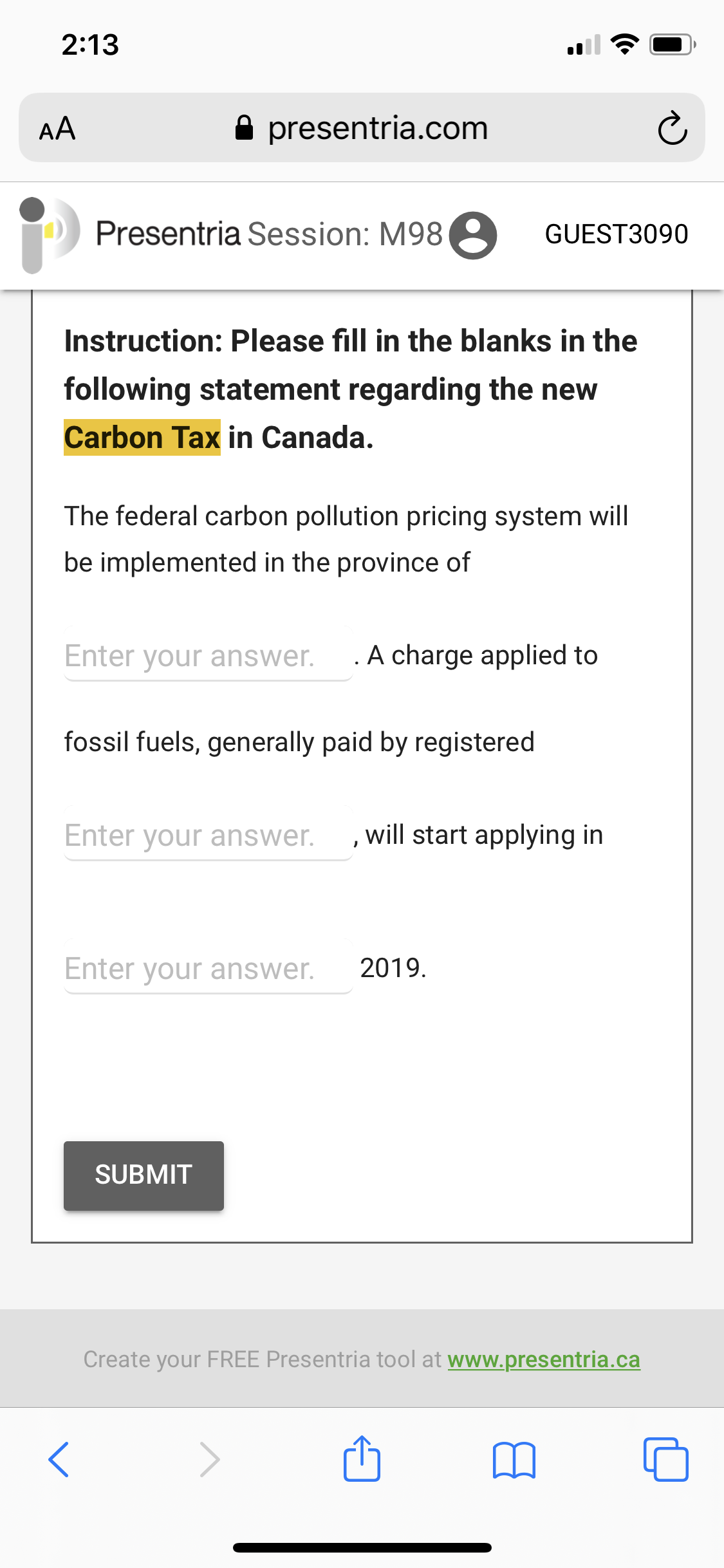
Fill-in-the-blanks
Powerful Features Designed by Educators
- You can use Presentria to create fill-in-the-blanks questions.
- Actual question is shown on the device, with up to 5 blanks per question.
- Fill-in-the-blank entries are summarized on the device.
- You can also display results in a word cloud.
- You can preview the question to understand how it may look like on a typical smartphone.
- You can enhance the question by changing font color/size, and adding hyperlink, images, YouTube Video, tables, divider-line, symbols, and equations to the question (via Question Bank only, not on Basic).
- You can set a timer for a question. Your options are 10 seconds, 30 seconds, 1 minute, 2, minutes, 3 minutes, 5 minutes, 10 minutes, 15 minutes, 20 minutes, 25 minutes, and 30 minutes. There will be animated reminder for the count down during the last 10 seconds.
 See what a Presentria quiz looks like:
See what a Presentria quiz looks like:
- Log-in at http://www.presentria.com (no registration required)
- Use session number M98
 Learn more about...
Learn more about...
Homework
LaTeX / Math Equation
Multi-item
Quick Log-in
Question Bank
Reports / Analytics
YouTube Video
Word Cloud
Fill-in-the-blank entries are summarized on the device.
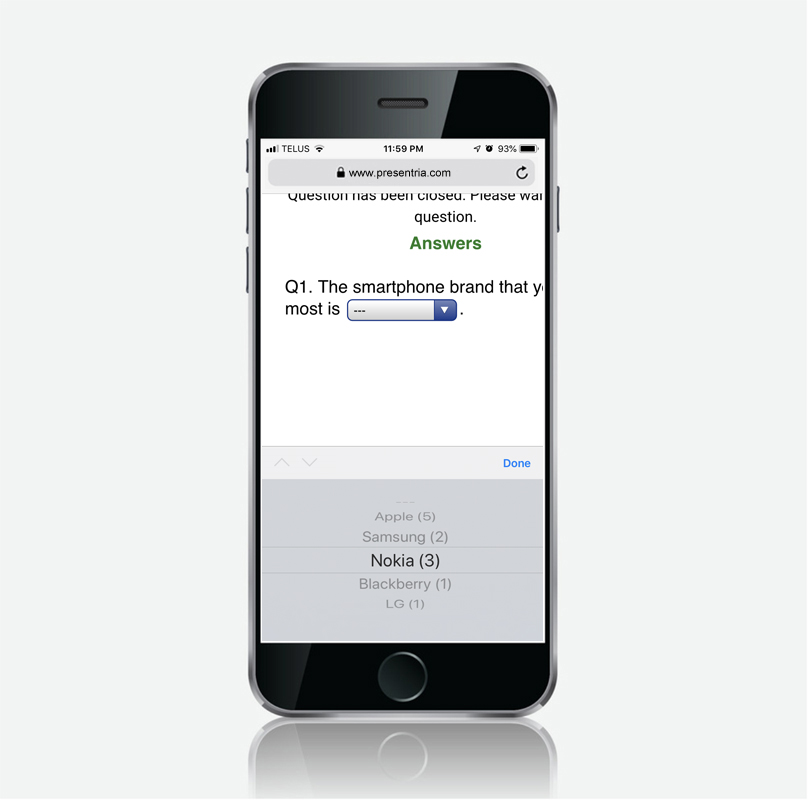
You can display results in a word cloud on the projector screen.