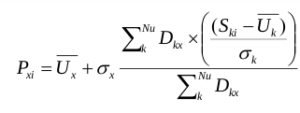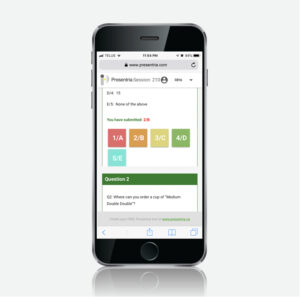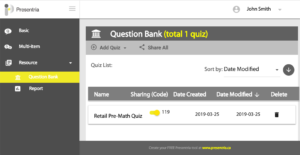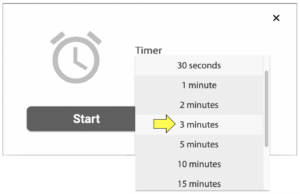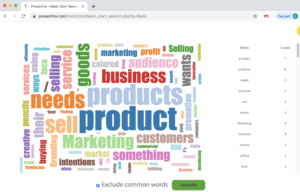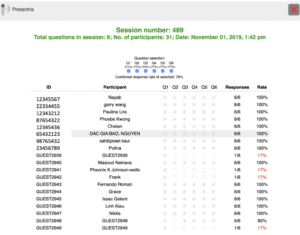Just signed up?
Read the following Quickstart guides:
Presentria GO
Presentria Basic
Presentria Multi-item
Presentria Activities
Training Videos
We have created a series of training videos on YouTube to help you master Presentria.
Scheduled Maintenance Window
Want to know when we'll be performing our "oil and filter change"? Check here.
Presentria Basic / Multi-item / Activities
Design Tips and Tricks
Usage Tips and Tricks
Before Class
- Learn how to pre-set questions using the "Question Bank" function.
During Class
- Learn how an instructor can start a Presentria session to ask questions.
- Learn how an instructor can ask questions using the "Question Bank" function.
- Learn how an instructor can ask questions on the fly.
- Learn how students or seminar participants can answer questions using their phones, tablets, or computers.
After Class
- Learn about the types of data that is captured in the "Report" function.